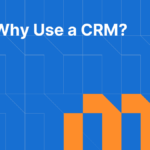Jira is the operational core of many modern organizations. Project planning, development, service delivery, and support are all executed inside it. Yet customer relationship management is often handled separately, using tools that are disconnected from the actual work.
This separation introduces unnecessary complexity. It slows down collaboration, reduces visibility, and creates inefficiencies that impact customer experience and revenue.
Adopting a CRM inside Jira, one that is native to the platform, is not just a convenience upgrade. It is a structural decision that increases operational clarity and enables full-cycle alignment from first contact to long-term success.
Here are 10 deeply practical, technical, and strategic reasons why CRM in Jira is the next logical step for high-performance teams using Jira.

Table of Contents
🚀 Update – September 2025
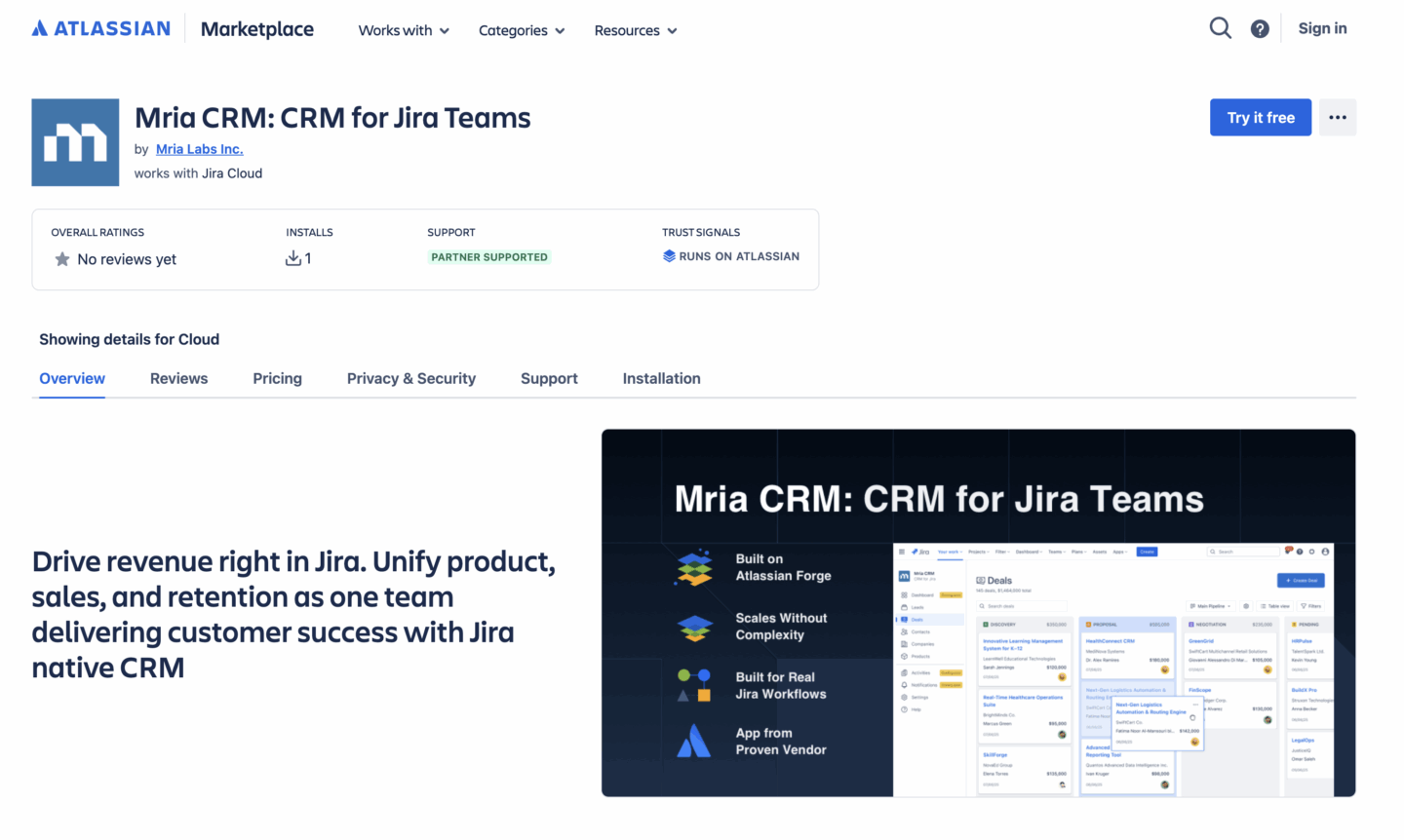
Since publishing this article, we’ve taken the next step: Mria CRM is now officially live on the Atlassian Marketplace.
Teams can now install Mria CRM directly from the Atlassian Marketplace, start a 30-day free trial, and use Jira not just for project delivery but also for customer management.
Now, with Mria CRM, Jira becomes a true customer operations hub where sales, account management, support, and delivery all stay aligned in one system.
👉 Install Mria CRM on Atlassian Marketplace and see how CRM inside Jira works in practice.
1. Eliminate Productivity Loss from Context Switching
Most users, particularly those on delivery, technical, and support teams, spend the majority of their working hours in Jira. Forcing them to toggle between Jira and an external CRM disrupts flow and creates friction every time context needs to be transferred manually.
Key challenges:
- Switching tools introduces delays and cognitive fatigue
- Sales data often fails to reach operations in time
- Tasks fall through due to lack of shared visibility
Context switching is a significant productivity drain. Research by Qatalog and Cornell University’s Idea Lab found that it takes an average of 9.5 minutes to regain focus after switching between digital apps. Additionally, professionals reported spending 36 minutes a day toggling between applications. This constant shifting not only consumes time but also leads to mental fatigue and reduced efficiency. Embedding CRM functionalities within Jira minimizes these disruptions, allowing teams to maintain focus and streamline workflows.
CRM in Jira:
- Keeps users in the same environment from lead generation to delivery
- Connects customer records to issues and tasks in real time
- Supports continuous workflow without platform hopping
2. Strengthen Lead Management With Workflow Integration
Managing leads outside Jira breaks the lifecycle between opportunity creation and delivery. When a lead is qualified, but the handoff into delivery happens manually, errors and slowdowns are inevitable.
Key challenges:
- Qualified leads are not operationalized through structured workflows
- Internal handoffs rely on Slack, email, or spreadsheets
- Sales progress is invisible to delivery teams until too late
Teams that execute onboarding or delivery before formal contract closure often require close coordination between sales and service. Traditional CRMs do not support this hybrid reality. Using Jira as a CRM solves this by embedding structured lead and deal objects within the workflows already used to manage execution.
CRM in Jira:
- Supports lead creation, qualification, and conversion as part of project workflows
- Allows automated transitions from lead to task or epic
- Aligns sales and operations from the start
3. Align Business and Technical Teams With Shared Architecture
Sales and business teams typically prefer CRMs. Developers and project teams prefer Jira. Each side resists the other’s tools. This tool divide creates communication and accountability breakdowns.
Key challenges:
- No single source of truth for customer-related activity
- Sales teams lack awareness of operational constraints
- Technical teams lack access to customer intent and history
This split in systems often leads to what RevOps teams call “horizontal misalignment” across the customer journey. When each team is optimizing in its own silo, the organization as a whole cannot deliver consistent value. CRM for Jira changes this dynamic by unifying sales, delivery, and support under one platform and data model.
CRM in Jira:
- Gives business teams access to project timelines and blockers
- Let’s technical teams see deal size, urgency, and sales commitments
- Creates a shared context for better collaboration and prioritization
4. Improve Post-Sale Execution and Customer Experience
Customer value is not fully realized at the point of sale. It is achieved through onboarding, delivery, support, and retention. If those stages are disconnected from CRM records, customers will feel the consequences.
Key challenges:
- Delivery teams have no access to deal terms or expectations
- Support agents operate without visibility into relationship history
- Customers experience disconnected, impersonal service
Post-sale experience is a critical part of modern CRM, but most traditional CRMs do not serve operational teams effectively. A CRM inside Jira ensures that every support ticket, delivery issue, and success milestone is tied to the deal and the customer record that preceded it.
CRM in Jira:
- Links tickets and issues to customer and deal context
- Enables service teams to act with full visibility and speed
- Improves NPS, CSAT, and renewal likelihood
5. Ensure Broad Adoption Across Teams
CRM data is only valuable if it is updated and used. Most CRMs struggle to achieve adoption beyond the sales team. When technical and support users do not engage with the CRM, cross-functional visibility breaks down.
Key challenges:
- CRM feels like a sales-only tool, irrelevant to others
- Valuable updates and activities are never logged
- Fragmented insight leads to inconsistent decision-making
CRM adoption is ultimately a function of relevance and convenience. If a CRM is embedded in Jira, it becomes a natural part of daily workflows for delivery and support teams. This expands data contribution, improves data completeness, and brings CRM from the periphery into the operational center.
CRM in Jira:
- Makes CRM tasks feel native to day-to-day work
- Reduces friction for non-sales users to contribute insight
- Improves accuracy and trust in customer records
6. Unify Permissions, Roles, and Access Control
Every additional system introduces governance overhead. External CRMs require separate permission schemes, role definitions, and audit configurations, creating duplication and gaps.
Key challenges:
- Inconsistent access across systems creates risk
- Administrators must maintain two user databases
- Audit trails are fragmented and incomplete
Security and compliance are easier when access is managed centrally. Jira already supports granular permissions, project roles, and user groups. A native CRM in Jira leverages this existing structure, eliminating redundant admin work and ensuring a clean audit trail.
CRM in Jira:
- Uses Jira’s permission model to control CRM visibility
- Reduces complexity for IT and compliance teams
- Strengthens control without added infrastructure
7. Enable End-to-End Automation Without External Dependencies
Modern CRMs offer internal automation, but extending that automation into operational systems like Jira typically requires Zapier, custom code, or a third-party connector. This creates fragility and ongoing maintenance work.
Key challenges:
- CRM activity does not initiate internal task creation
- Handoffs between sales and delivery are manual
- Each workflow requires external setup and testing
Automation delivers the highest ROI when it is built on top of unified systems. When CRM objects such as deals and contacts are native Jira entities, they can be included in automation rules without middleware or API workarounds.
CRM in Jira:
- Enables full lifecycle automation using Jira’s native rule engine
- Automatically assigns tasks, updates statuses, or triggers alerts
- Streamlines collaboration without middleware complexity
8. Consolidate Reporting Across the Full Customer Lifecycle
Organizations need insights across the full funnel, from lead acquisition to delivery to support. When CRM and Jira are separate, data is siloed and reporting becomes manual and error-prone.
Key challenges:
- Sales and delivery metrics live in different dashboards
- Lifecycle reporting requires data stitching and exports
- Leadership lacks visibility into true performance drivers
Cross-system analytics introduce delay and uncertainty. A CRM for Jira allows reporting to be embedded inside native dashboards, filtered by fields familiar to all teams. The result is faster decision-making and shared alignment across sales, support, and product.
CRM in Jira:
- Connects deals, issues, support tickets, and activity logs
- Powers real-time dashboards or external BI pipelines
- Supports unified planning and performance management
9. Streamline Tech Stack, Reduce Licensing and Admin Overhead
CRMs are often licensed per seat, per module, or by feature. When CRM functionality is duplicated in multiple tools, costs rise and ROI falls.
Key challenges:
- Redundant systems inflate operational costs
- Admin teams must support and troubleshoot multiple platforms
- End users must be trained across multiple tools
Every platform you add creates new overhead in provisioning, governance, and support. Using Jira as a CRM reduces this complexity by extending your existing investment into a broader use case without requiring a new ecosystem.
CRM in Jira:
- Eliminates the need for external licenses and connectors
- Reduces switching costs and training requirements
- Simplifies your toolchain and budgeting
10. Build a Scalable Foundation for Customer Operations
Disconnected systems may work for small teams, but they introduce fragility at scale. More users, more deals, and more customers amplify the pain of misalignment.
Key challenges:
- Inconsistent workflows across departments and regions
- Difficulty scaling CRM usage beyond sales
- Poor data hygiene and reporting at higher volumes
Jira is already used to scale execution through projects, boards, and permissions. Extending it to customer management allows CRM processes to scale in the same way. This results in tighter alignment between growth and delivery.
CRM in Jira:
- Allows each team to grow within a shared system of work
- Ensures process discipline without requiring new tools
- Enables a consistent experience across the entire customer lifecycle
Final Thought
Teams that rely on Jira to execute work deserve a CRM that lives in the same environment. A disconnected CRM means sales, delivery, and support are constantly working from different playbooks. That introduces inefficiencies, communication gaps, and risk to your customer experience.
Mria CRM is the first truly native CRM for Jira, built on Atlassian Forge. It brings customer data, process logic, and operational workflows into one secure, scalable platform, transforming Jira into a unified customer operations hub.
👉 Install Mria CRM on the Atlassian Marketplace today and start your free 30-day trial.