In a digital-first business environment, two types of software often dominate strategic conversations: Enterprise Resource Planning (ERP) and Customer Relationship Management (CRM) systems. While both aim to improve productivity, data consistency, and decision-making, they serve very different roles within an organization.
Whether you’re a growing company trying to streamline processes, or an established enterprise seeking better alignment between teams, understanding the distinction between ERP and CRM is crucial. In this article, we’ll break down their core functions, differences, similarities, and use cases to help you decide which system—or combination—is right for your business.
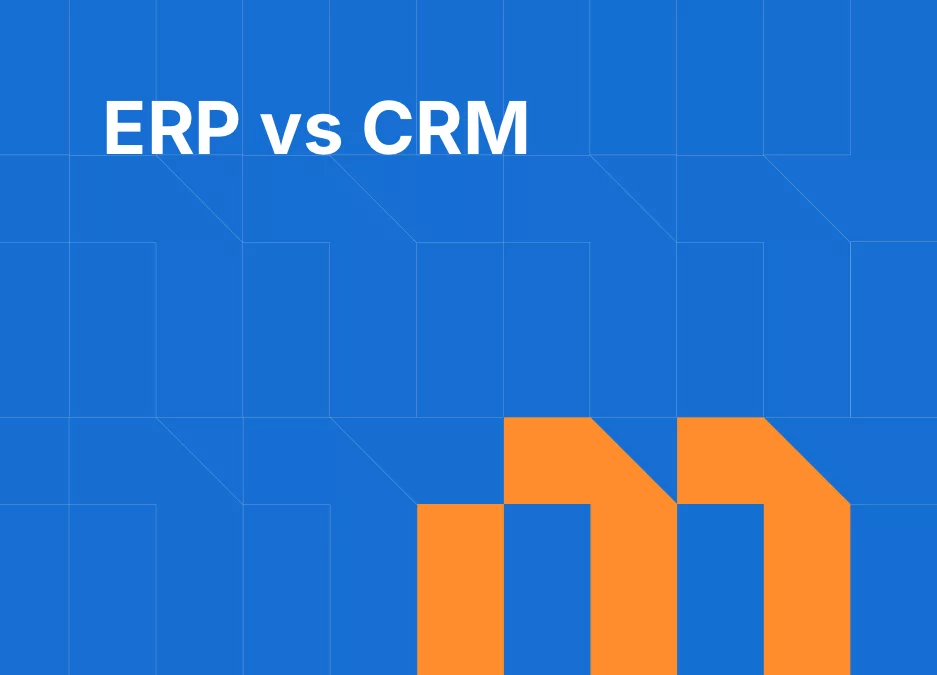
What Is an ERP System?
ERP (Enterprise Resource Planning) software is designed to unify and manage internal business processes across departments. The goal of an ERP is to create a centralized data environment that supports financial accuracy, operational control, and cross-functional visibility.
Key Functions of ERP Systems:
- Financial Management: General ledger, accounts payable/receivable, budgeting, and tax compliance
- Procurement and Inventory: Purchase orders, inventory levels, supplier coordination
- Manufacturing and Operations: Production planning, scheduling, quality control
- Human Resources: Payroll, employee records, benefits administration
- Supply Chain Management: Logistics, warehousing, fulfillment tracking
- Project Accounting: Cost tracking and budget forecasts on long-term projects
ERP systems reduce manual data entry, streamline workflows, and enforce consistency across the organization. Most importantly, they offer real-time data for strategic decision-making across departments.
Popular ERP platforms include SAP, Oracle NetSuite, Microsoft Dynamics 365, and Infor.
What Is a CRM System?
CRM (Customer Relationship Management) systems are focused on external relationships—specifically, how your business manages leads, prospects, customers, and partners.
Where ERP looks inward at operations, CRM looks outward at revenue generation and customer satisfaction.
Core Capabilities of CRM Systems:
- Lead and Opportunity Management: Track prospects through the sales pipeline
- Customer Data Management: Centralized contact details, history, preferences
- Sales Forecasting: Estimate revenue based on deal progress and history
- Marketing Automation: Email campaigns, segmentation, follow-ups
- Customer Service: Support ticketing, case resolution, SLAs
- Analytics and Reporting: Performance dashboards, pipeline metrics
CRM platforms empower sales, marketing, and service teams to collaborate more effectively and build long-term customer relationships.
Well-known CRM solutions include Salesforce, HubSpot, Zoho CRM, and Pipedrive.
CRM vs ERP: What’s the Real Difference?
Although ERP and CRM platforms can integrate or even overlap in certain functionalities, they solve fundamentally different business problems.
Comparison Table:
In essence: ERP is about running the business. CRM is about growing it.
Why the Confusion Between ERP and CRM?
The line between ERP and CRM has blurred over time for a few reasons:
- Vendors Offer Both: Many software providers now bundle ERP and CRM capabilities, creating overlap in terminology and functionality.
- Integration Capabilities: CRMs often need ERP data (e.g., invoice status, product availability), and ERPs may include basic CRM modules to log sales.
- Customer Lifecycle Complexity: Businesses increasingly need visibility from lead generation all the way through delivery and support. That lifecycle crosses both systems.
However, despite the overlap, the systems are still best understood as complementary tools, not interchangeable ones.
ERP and CRM: How They Work Together
For businesses that implement both, ERP and CRM integration provides end-to-end visibility and eliminates data silos.
Real-World Example:
A sales rep uses the CRM to log a new customer and close a deal. The ERP system then takes over, generating an invoice, triggering inventory checks, and managing shipping. If the customer contacts support later, the CRM provides full context, while the ERP updates service costs and usage history.
Together, CRM and ERP:
- Ensure consistency between departments
- Minimize manual data duplication
- Align operational and revenue-generating functions
- Enable faster, more informed decision-making
- Improve the customer experience by linking sales, delivery, and service
The challenge often lies in synchronizing data and choosing systems that integrate well—either through native connectors, APIs, or middleware platforms like Zapier or Workato.
Do You Need an ERP, a CRM, or Both?
The best choice depends on your business model, growth stage, and strategic priorities.
You Might Need a CRM If:
- You lack visibility into your sales pipeline
- Leads are falling through the cracks
- Marketing and sales efforts are disconnected
- Customer service is reactive instead of proactive
- You want to scale personalized communication
CRMs are ideal for B2B services, SaaS companies, consulting firms, and any business where relationships drive revenue.
You Might Need an ERP If:
- Your teams struggle with financial reporting or compliance
- Inventory or supply chain management is complex
- Operations are fragmented across departments
- You need real-time insights into production or logistics
- Manual processes are increasing overhead
ERPs are particularly valuable for manufacturers, wholesalers, large enterprises, and businesses with physical products or deep operational needs.
You Might Need Both If:
- You manage both high-volume customer interactions and complex back-office workflows
- You want sales and service teams to see order fulfillment and billing data
- You need a holistic view of the entire customer and product lifecycle
- Your business is scaling and departmental integration is becoming critical
Modern businesses often start with one system and layer on the other as needs evolve.
Common Pitfalls When Choosing ERP or CRM
When evaluating ERP vs CRM, avoid these common mistakes:
1. Buying Based on Features Instead of Fit
What matters isn’t how many features the software has, but whether they match your workflows. Overbuilt systems can lead to underuse and low adoption.
2. Not Planning for Integration
Even the best ERP and CRM tools can become data silos without a plan for synchronization. Always ask vendors about APIs, connectors, and implementation support.
3. Overlooking the User Experience
Adoption depends on how intuitive the software is. If users find it clunky or hard to navigate, the tool will fail to deliver value.
4. Failing to Involve Stakeholders
Don’t let one department make the decision alone. Finance, operations, sales, and customer success should all be consulted in the selection process.
Industry Trends: ERP and CRM in 2025
As we move deeper into the decade, the way businesses use ERP and CRM systems is evolving:
- Cloud-Based Platforms: On-premise deployments are declining in favor of scalable, flexible cloud solutions.
- AI-Powered Insights: Both ERP and CRM vendors are adding predictive analytics, intelligent recommendations, and automation.
- Microservices Architecture: Companies are moving away from all-in-one suites toward modular ecosystems with best-in-class tools.
- Jira-Centric Workflows: Many technical and operations teams use Jira as their central work management hub—and increasingly seek tools that integrate directly with it.
For teams already working in Jira, native integrations are becoming a priority. That’s why solutions like Mria CRM for Jira—which bring CRM capabilities directly into Jira’s environment—are attracting attention. Without switching tools, teams can manage customer data, link it to project delivery, and maintain continuity across the customer lifecycle.
Final Thoughts
Choosing between CRM vs ERP isn’t an either/or decision—it’s about recognizing their unique roles and how they complement one another.
- CRM helps you build and nurture customer relationships, close deals, and improve retention.
- ERP helps you manage operations, ensure compliance, and scale internal processes.
If you’re early in your journey, a CRM is often the place to start—especially if revenue growth is the focus. As your operations become more complex, layering in an ERP makes sense.
Ultimately, the best strategy may not be ERP vs CRM—it’s ERP and CRM, working together to support both sides of your business.






