Choosing the best CRM for Jira in 2025 comes down to deciding which approach fits your team’s reality: building a lightweight CRM with Jira templates, connecting Jira to a standalone platform like Salesforce or HubSpot, or adopting a Jira-native solution such as Mria CRM. Each path has clear advantages and trade-offs, from cost and setup speed to reporting accuracy and long-term maintenance. This article compares the three options side by side and provides a practical guide to help you determine which CRM for Jira solution is right for your company.
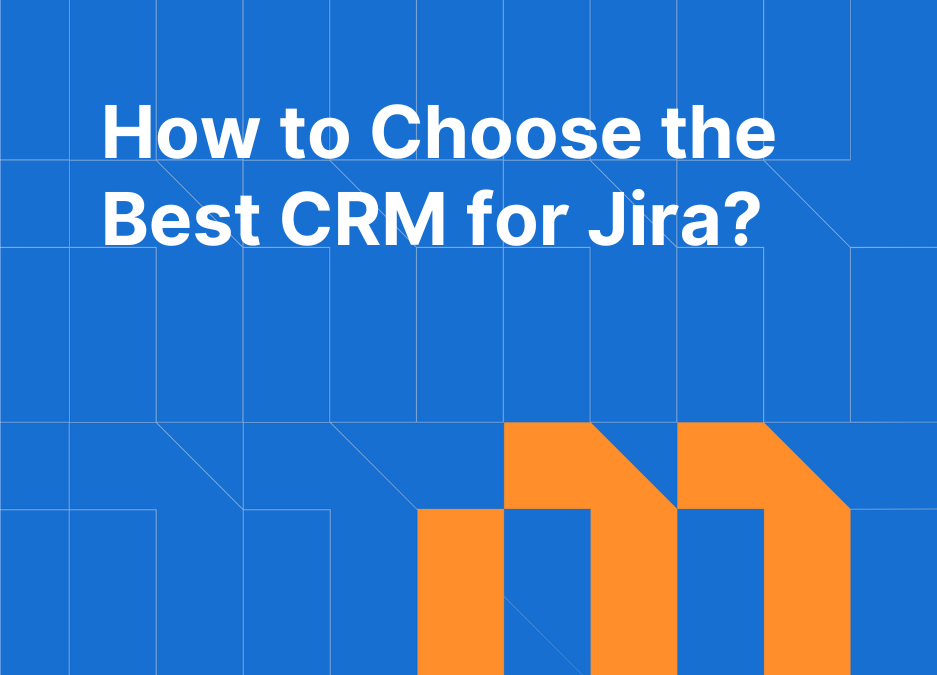
Table of Contents
CRM for Jira Options: The Three Paths to Consider
When teams talk about a “CRM for Jira,” they usually mean one of three very different approaches. Understanding the difference is the first step to making the right choice.
1. Mria CRM: Jira-Native CRM
Mria CRM is the only CRM designed to operate fully inside Jira. It introduces structured CRM records like leads, contacts, companies, deals, and products directly into the Jira interface your teams already use every day. Because it is built on Atlassian Forge and carries the Runs on Atlassian badge, it runs on Atlassian’s own infrastructure, inheriting the same cloud security, compliance, and update model as Jira. This means sales, delivery, and support teams share one environment with platform-grade trust and governance. For Jira-centric organizations, Mria CRM eliminates integration overhead and delivers a single source of truth without compromising on security or scalability.
2. Jira Custom Setups or Sales Templates
Many teams start by adapting Jira into a lightweight CRM using custom issue types, fields, and workflows, often based on Atlassian’s sales templates. This approach offers fast deployment and zero additional licensing costs, making it attractive for small teams or those testing early sales processes. However, because Jira was not built to manage CRM objects natively, data consistency quickly becomes a challenge. Forecasting, profitability tracking, and structured reporting require workarounds, while every process change adds configuration overhead. Over time, maintenance demands grow, data becomes harder to govern, and scaling across multiple teams introduces significant risk. Jira custom setups can work as a stepping stone, but they rarely succeed as a sustainable CRM model.
3. Standalone CRMs with Jira Integration
Established CRMs such as Salesforce, HubSpot, or Zoho offer mature ecosystems with advanced capabilities – marketing automation, CPQ, AI-driven forecasting, and extensive vertical solutions. Connected back into Jira through marketplace apps or custom APIs, they allow sales teams to operate in a familiar CRM environment while delivery continues in Jira. This model provides breadth, certifications, and enterprise trust, but at a price: two systems to administer, connectors to monitor, and inevitable sync gaps that undermine reporting alignment. Total cost of ownership grows with license fees, connector subscriptions, and dedicated CRM administration. For sales-led organizations with complex pipelines and established RevOps functions, standalone CRMs remain the standard, but the integration burden is a permanent trade-off.
How to Choose the Best CRM for Jira: Key Evaluation Factors
Once you understand the three main CRM for Jira options, the real work is comparing them against factors that determine long-term fit. These are the six dimensions every team should evaluate before committing.
1. One System or Two: Where Does Customer Data Live?
Decide if you want sales, delivery, and support to share the same system of record or operate in two separate environments. Running everything inside Jira eliminates duplication and sync gaps; running two systems can work, but only if you’re ready to own the integration cost.
2. CRM Scope: Does It Provide the Capabilities You Need?
A CRM is more than just contact management and a sales pipeline. Standalone CRMs like HubSpot or Salesforce are the strongest in scope, with features like marketing automation, advanced integrations, and vertical add-ons. Jira custom setups are the weakest, requiring you to build everything manually with custom fields and workflows. Mria CRM focuses on the essential CRM modules inside Jira, covering the core records and features most Jira-centric teams need. In the end, it’s up to you to decide how much functionality your sales team truly requires.
3. Sales-to-Delivery Handoff: How Smooth Is the Transition?
The handoff from closed deal to delivery is where most systems break. In Jira-native CRM like Mria CRM, it’s seamless because everything already lives in Jira. In custom setups, it depends on process discipline. In standalone CRMs, it depends on the quality of your sync.
4. Setup Speed and Ongoing Maintenance
Fast setup is valuable, but what matters is whether the system stays low-maintenance. Jira sales templates are quick to launch but may become high-maintenance over time if you grow fast. Standalone CRMs require long implementations and ongoing connector oversight. Mria CRM installs directly from the Atlassian Marketplace, with a Jira admin able to configure pipelines and roles in a single day, no coding required. Maintenance is near zero, as updates are delivered automatically on Atlassian’s infrastructure with no extra work from your team. The real question is whether you want a system that keeps getting heavier to maintain, or one that stays light over time.
5. Total Cost of Ownership: Beyond Licenses
Price tags rarely tell the full story. Standalone CRMs carry high subscription fees, and additional costs from connectors, integration projects, and the need for ongoing administration. Jira custom setup looks free, yet the hours spent building and updating fields, fixing data issues, and creating reports can outweigh the savings over time. Mria CRM requires only the app subscription and Jira admin time to set up, with no maintenance overhead. When assessing cost, consider licenses, connectors, training, and admin effort together because these indirect costs often matter as much as the subscription price itself.
6. Future-Proofing: Will It Survive Atlassian’s Roadmap?
Atlassian is phasing out the legacy Connect framework, and Atlassian Marketplace apps built on it will need to migrate to Forge in order to stay supported. This has a direct impact on connectors for standalone CRMs such as Salesforce or HubSpot: many are still Connect-based today, so long-term continuity depends on how fast the vendor can migrate and maintain them. Jira custom setups are relatively safe, since they use Jira’s native configuration and will continue to work. Mria CRM is Forge-built from day one and carries the Runs on Atlassian badge, meaning it runs on Atlassian’s own infrastructure and remains fully aligned with Atlassian’s cloud roadmap, compliance, and performance standards.
CRM for Jira Options – Comparison Table
| Criteria | Standalone CRMs (Hubspot, Salesforce) | Jira Custom Setup & Templates | Mria CRM (Jira-Native CRM) |
|---|---|---|---|
| Single Source of Truth | Two systems; truth depends on sync | One system, but DIY configs cause inconsistency at scale | All data lives in Jira |
| CRM Scope | Broad features (marketing automation, CPQ, AI, deep integrations) | No true CRM objects; custom issues/fields only | Full CRM objects (leads, contacts, companies, deals, products) |
| Sales-to-Delivery Handoff | Sync-dependent; gaps if connector lags | Possible but manual/process-dependent | Seamless in Jira; no sync |
| Setup Speed | Weeks–months (implementation + integration) | Fast start; fragile as complexity grows | Configurable in 1 day by Jira admin; no code |
| Ongoing Maintenance | Continuous connector monitoring + dual admin | Rising admin overhead as changes pile up | Automatic updates on Atlassian infrastructure; near-zero upkeep |
| Total Cost of Ownership | Highest (licenses + connector + admin + training) | No extra licenses, but high hidden admin time | Subscription cost only |
| Future-Proofing | Many connectors must migrate from Connect to Forge | Jira-native configs | Forge-built; Runs on Atlassian; Data residency supported |
Which CRM for Jira Option Is Right for Your Team?
Choosing between Mria CRM, Jira custom setups, and standalone CRMs isn’t just about features; it’s about fit. Each approach works best for a different type of team, depending on how you run sales, delivery, and reporting today. Use the profiles below to see where your organization aligns.
When Mria CRM Is the Best Fit
- Jira is already the operational core for delivery, support, and product.
- You want sales-to-delivery handoffs without sync rules, webhooks, or middleware.
- Your priority is adoption and reporting alignment over marketing suite breadth.
- You care about Jira-native permissions, security inheritance, and Forge alignment.
When Jira Custom Setups Work
- You are a small team testing whether you need a CRM at all.
- You need to prove value quickly with zero additional licenses.
- Your tracking is simple and you accept manual reporting and cleanup.
- You are comfortable that this is a temporary solution, not a long-term system of record.
When Standalone CRMs with Jira Integration Are Best
- Sales and marketing are primary and require advanced automation, attribution, and partner ecosystems.
- You already have CRM processes and specialists in place.
- You can afford the integration build, connector fees, and ongoing oversight.
- You accept that reporting will be distributed, and handoffs will rely on sync quality.
Real-World Scenarios for Choosing a CRM for Jira
Abstract pros and cons don’t always make the decision clear. Looking at real scenarios helps show how each option plays out in practice.
1. Jira as Operational Core → Choose Mria CRM
Sales data and delivery data belong together. Reporting works across the full lifecycle, and handoffs are reliable because they are not based on a sync.
2. Small Teams Testing CRM Needs → Jira Templates or Mria CRM
For small teams, Jira templates can be a quick and low-cost way to start tracking leads and deals directly in Jira. But if you have up to 10 Jira users, you can skip templates and start with Mria CRM for free, getting proper CRM records without extra cost.
3. Sales-Led Enterprises → Standalone CRMs with Integration
If sales is the system of record and your team relies on advanced marketing features, AI-driven automation, or a broad set of external integrations, a standalone CRM like Salesforce or HubSpot is the natural fit. Budget for a reliable connector and ongoing data stewardship, and keep the Jira integration narrow to reduce sync noise.
Risks to Avoid When Choosing a Jira CRM
Even with clear options, teams often make choices that create long-term problems. Watch out for these common traps:
The Half-Integrated Hybrid
Sales updates the external CRM, delivery updates Jira, reports disagree every month.
The Permanent Prototype
A Jira custom setup that never matures into a structured CRM becomes a maintenance burden.
The Overbought Platform
Buying a broad CRM but using only 10% of its features leads to poor adoption and wasted spend.
Final Checklist Before Choosing a CRM for Jira
- Decide where your data should live (Jira or external CRM).
- List your non-negotiables (reporting, marketing automation, compliance).
- Trace a deal-to-delivery handoff in each option.
- Calculate total cost of ownership (licenses + connectors + admin).
- Run a pilot to validate adoption and reporting.
- Commit to one path, avoid hybrid half-measures.
Conclusion: Making the Right CRM for Jira Decision in 2025
Choosing a CRM for Jira is less about the tool itself and more about the kind of foundation you want for your business. Once sales data lives in one place, it becomes the lens through which delivery is planned, support is tracked, and strategy is shaped. That’s why this choice carries weight: it’s not just about managing leads and deals, but about how tightly your customer operations connect to the rest of your work.
The reality is that no option is perfect for everyone. Some teams can get by with a lightweight setup in Jira, others need the full breadth of a standalone CRM, and many will benefit from a Jira-native solution that reduces complexity while keeping teams aligned. What matters is clarity – understanding your operating model, your compliance needs, and your appetite for ongoing maintenance.
The decision you make today will shape how seamlessly sales and delivery work together tomorrow. Whichever path you take, choose it deliberately, because changing your CRM model later is always harder than starting with the right one.
The best CRM for Jira in 2025 is the one that lets you focus less on systems and more on customers. Get that right, and the tools will fade into the background while your team builds stronger relationships and delivers more value.










