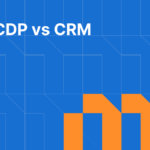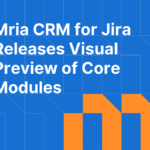Is Jira a CRM? Not by design, but many teams try to make it one.
If your business already runs on Jira, it’s tempting to manage your customer relationships there too. No need to sync with external tools. No switching between platforms. Just one system for sales, support, and delivery.
This article explores what’s possible, where the limitations are, and how far Jira can really go when it comes to customer relationship management.

Table of Contents
Why the Question “Is Jira a CRM?” Keeps Coming Up
This question doesn’t come out of nowhere. It’s not just curiosity; it’s a reflection of how teams actually work.
If your company already runs on Jira, the idea of managing customer relationships in the same system feels natural. You’re already tracking projects, support, delivery, and internal collaboration there. So why not sales and customers too?
The question often surfaces when:
- A sales team grows out of spreadsheets, but doesn’t want to add another tool
- Customer success needs better visibility into what’s happening in delivery
- Product-led teams want to stay close to the buyer journey without leaving Jira
- There’s friction or failure with syncing an external CRM to Jira
It’s a question that emerges from real operational needs. Teams aren’t asking it because they want to hack Jira. They’re asking because they want fewer systems, less duplication, and better context.
And increasingly, Jira is giving them reasons to ask: through sales templates, customizable workflows, and Atlassian Marketplace apps designed to bridge the CRM gap.
For more on this shift, see 10 Reasons Why You Need a CRM Inside Jira.
What Jira Offers for Sales Teams and CRM-Like Workflows
Jira wasn’t originally built for sales teams, but as more companies adopted it beyond software development, Atlassian introduced purpose-built templates for business use cases, including sales. These Sales templates aren’t full CRM replacements, but they do provide a solid starting point for sales teams that want to manage leads and deals without leaving Jira.
Here’s a closer look at what Jira templates for Sales offer:
Sales Pipeline Template
Sales Pipeline template for Jira gives you a Kanban-style board for tracking opportunities across deal stages. You can define the stages yourself from “New Lead” to “Closed Won” and build workflows that reflect how your team moves deals forward.
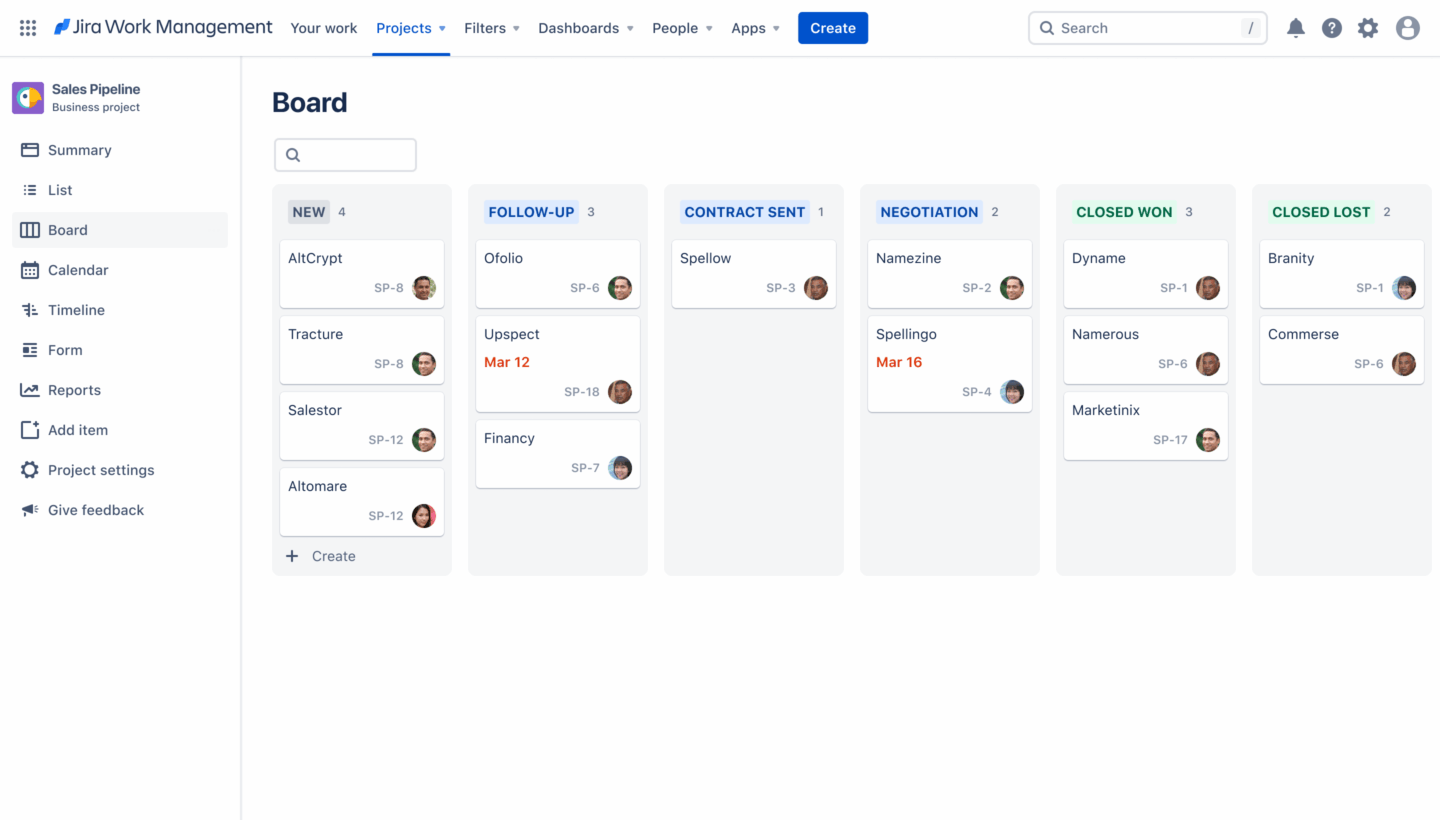
It includes:
- Board and list views for managing deals. The board offers a Kanban-style layout where each column represents a stage of the pipeline, such as “New,” “Negotiation,” or “Closed.” The list view gives you a sortable table for editing and reviewing all deal records in one place.
- Forms to capture incoming work and opportunity details. You can create different types of forms depending on how deals are submitted or initiated, making it easy to collect standardized information from stakeholders or internal teams.
- Custom workflows to reflect how your sales team operates. You can define your own stages and transitions to match the steps you use — from qualification to final approval — regardless of process complexity.
- Reports and dashboards that summarize progress. Built-in reporting tools help visualize deal flow, team workload, and key activities across the pipeline. The Summary view gives quick access to the most important project metrics.
- Automation to simplify routine tasks. You can set up rules that trigger actions automatically, such as sending reminders, assigning team members, or updating statuses when conditions are met.
The sales pipeline template in Jira is a practical solution for teams that want to start tracking sales deals without leaving the Jira ecosystem. It works well for internal sales teams, cross-functional collaboration, and smaller organizations that don’t yet need a full-featured CRM.
It doesn’t include contact management, forecasting, or customer histories, but for basic pipeline visibility and task coordination, it’s a solid and scalable starting point.
Lead Tracking Template
The Lead tracking template in Jira is built to help teams manage incoming leads through the early stages of the sales cycle. It offers a clear and flexible way to capture, organize, and follow up on potential customers using Jira Work Management.
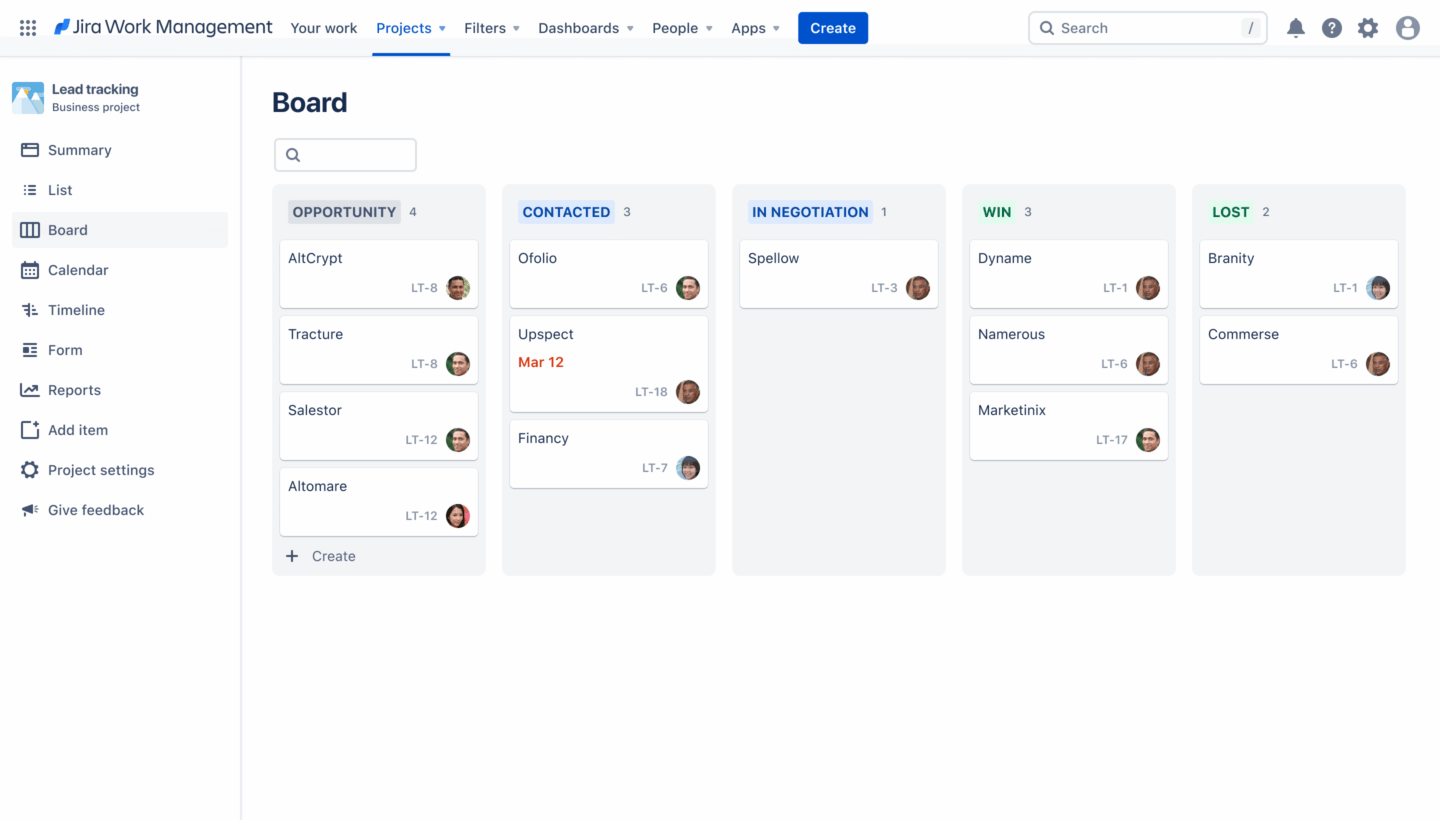
You can:
- Board and list views to visualize and sort leads at different stages. The board uses a Kanban layout so you can track each lead’s status, while the list view provides a spreadsheet-style table for quick scanning and editing.
- Forms to collect lead information from other teams or sources. You can create different types of forms to match how leads enter your funnel, ensuring consistent and complete data collection.
- Custom workflows to reflect your team’s process. You can define your own statuses and transitions, such as “Needs Follow-Up” or “Revisit Later,” depending on how you qualify leads.
- Reports to track performance. The template includes a Summary view and pre-configured reports that show workload, lead volume, and pipeline activity.
- Automation options to reduce manual work. You can set up rules to assign owners, trigger reminders, and send notifications across connected tools like Slack or Microsoft Teams.
This template works well for marketing and sales teams that want to centralize lead tracking without the complexity of a full CRM. It is often used as a lightweight solution for early-stage teams, for qualifying leads before handoff to a deal pipeline, or for internal coordination.
The lead tracking template in Jira provides structure without limiting flexibility, making it a practical choice for teams that want visibility, ownership, and follow-through from the start of the customer journey.
Sales Service Management Template
The Sales service management template available in Jira Service Management is designed to help teams manage internal and external sales-related requests, such as pricing approvals, legal reviews, and contract support. It offers a structured service desk that improves triage, collaboration, and visibility across the entire request process.
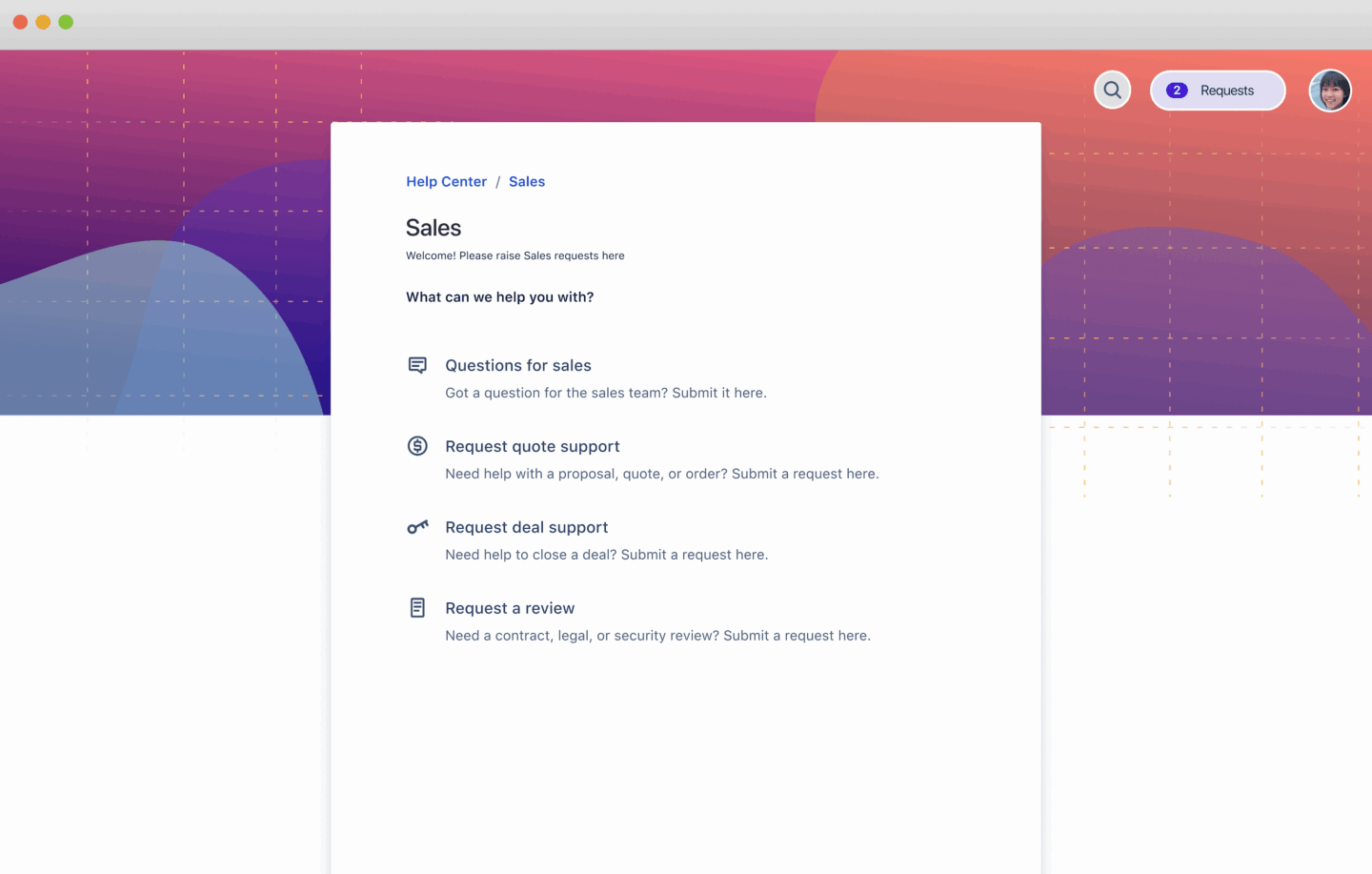
It includes:
- Customer portal where employees or stakeholders can submit sales support requests. The portal is fully customizable, so you can tailor request types and workflows to fit your team’s needs.
- Editable request types for common tasks like quote support, contract review, or proposal approval. You can use predefined types or create your own for more specific workflows.
- Sales-specific workflows to streamline how requests are handled. Built-in templates support escalation paths, pricing approvals, and sales proposal tracking.
- Knowledge base integration that enables self-service. Relevant articles appear automatically as users submit requests, helping reduce duplicate submissions and improve response times.
- Agent queues and collaboration tools to manage and respond to requests efficiently. Teams can leave comments, update statuses, and coordinate using real-time notifications.
- Permission controls to manage access to sensitive deal-related information. You can define who can view, comment on, or resolve specific request types.
Sales service management template powered by Jira Service Management and is ideal for support teams that assist the sales process. Legal, finance, and revenue operations teams often use it to centralize requests, maintain accountability, and speed up approvals within the same environment the rest of the team already works in.
While this template does not manage leads or sales pipelines, it plays an essential role in removing bottlenecks that can delay deals by giving sales support teams a dedicated, trackable space to work.
Jira Templates for Sales: Pros and Gaps
Jira’s lead tracking, sales pipeline, and sales service management templates can go surprisingly far for certain workflows. With thoughtful setup, they are capable of supporting real business needs like managing partner opportunities, pre-sales triage, internal approval flows, or even recurring revenue renewals.
Their biggest advantage is native integration. These templates inherit everything Jira does well: fine-grained permissions, audit trails, automation, and a direct link to project delivery. For startups, service teams, or tightly integrated B2B sales cycles, that can be enough.
But they are not built as full CRM systems. They do not include contact or company records, do not track relationships over time, and do not offer native sales dashboards or forecasting. Even with custom fields and workflows, it is difficult to build a true customer view or track revenue without extensive workarounds.
For some teams, Jira’s templates are a good starting point. For others, they quickly hit limits that only a purpose-built CRM or a Jira-native solution like Mria CRM can solve.
How Teams Use Custom Setups to Turn Jira into a CRM
While Jira does not offer full CRM functionality out of the box, many teams go beyond the templates to build custom setups tailored to their sales or customer management workflows. This is especially common among startups, technical founders, and internal sales operations teams who already use Jira for delivery and want to avoid switching tools.
These customized setups often include:
- Creating custom issue types such as Leads, Contacts, Companies, and Deals
This allows teams to organize customer data inside Jira, assigning dedicated workflows and fields to each type of record. - Adding custom fields to capture CRM-related data
Examples include “Deal Value,” “Lead Source,” “Next Step,” and “Customer Tier,” helping teams enrich issues with the details needed for sales tracking. - Linking issues together to represent relationships
For instance, linking a Contact issue to multiple Deals or Companies using Jira’s built-in issue linking feature or hierarchy tools. - Configuring workflows to reflect sales stages
Statuses like “Qualified,” “In Negotiation,” “Closed Won,” and “Closed Lost” can be added, with automation applied through transitions. - Using labels or components to organize and segment data
Teams might group issues by region, product line, team ownership, or opportunity type. - Creating dashboards and filters to visualize pipelines
Jira gadgets, saved filters, and boards help replicate views for open deals, lead status, or activity tracking. - Setting up automation rules to reduce manual work
Rules can assign new leads, send reminders for follow-ups, or update fields when progress is made.
Many of these setups are shared publicly. The Atlassian Community and other forums host real-world examples from teams that have built functioning CRMs inside Jira. You can find shared workflows, automation rules, and even detailed guides on how to structure CRM-like issue types. These peer-contributed setups have become a valuable resource for teams exploring the same path.
Custom Jira Setups for CRM: Pros and Gaps
When done well, these setups can be surprisingly powerful. Everything lives in Jira, which means tight integration with engineering, support, and delivery. There’s no need for sync tools or duplicate record management. Workflows can reflect exactly how the team operates, and permissions stay under centralized control. For teams that sell to existing customers, or for highly technical sales cycles, the alignment with Jira’s core strengths is a major advantage.
But the gaps are real. Jira doesn’t have native concepts like contacts, accounts, or revenue. There’s no timeline of interactions, no way to track conversations, and no view of a customer’s full journey. Dashboards are built for task tracking, not forecasting. Reporting on things like win rate, sales velocity, or average deal size requires workarounds or third-party tools.
Some teams make it work. Others spend more time maintaining the system than selling. As the process scales, the flexibility that made Jira attractive starts to feel like a burden. What began as a quick internal solution often becomes hard to manage, especially when multiple teams need visibility or alignment across customer records.
How Teams Connect Jira to External CRM Systems
For many teams, when templates or custom Jira setups fall short, the next solution is integrating Jira with an external CRM. Vendors on the Atlassian Marketplace offer ready-to-use connectors for popular platforms like Salesforce, HubSpot, Zoho CRM, and others.
These integrations are designed to reduce tool-switching while giving non-sales teams visibility into the customer context. Rather than building CRM functionality inside Jira, they connect Jira to the system where that data already lives.
Here’s what these CRM connectors typically provide:
- Two-way sync between Jira issues and CRM records such as contacts, accounts, and deals
- Embedded CRM data panels inside Jira for quick reference
- Field mappings that align Jira workflows with CRM pipelines
- Automation triggers to keep records updated across systems
- Shared views that help support, product, or delivery teams understand the customer’s status
It’s a practical option for large companies that already use a CRM platform across multiple departments but want to bring select data into Jira.
CRM Integrations with Jira: Pros and Gaps
Integrating Jira with a standalone CRM can provide immediate value. It offers a faster way to improve visibility without restructuring how Jira works. Teams can continue using their preferred CRM, while delivery or support teams in Jira get access to relevant data.
However, integrations come with their own costs, both literally and operationally. Licensing for both the CRM and the connector app can become expensive. Maintaining data sync requires constant oversight to ensure accuracy, especially when users customize fields or workflows on either side.
There are also limits to what integrations can solve. Relationship data often becomes fragmented, some custom objects might not sync properly, and context still lives in two systems rather than one. In practice, this means teams often revert to switching tabs, clarifying details manually, or losing visibility into full customer history.
Integrations are a smart move when full CRM power is non-negotiable. But they still leave companies managing complexity across tools.
When Jira Becomes a Real CRM: The Role of Mria CRM
Everything explored so far, from Jira’s sales templates to custom setups and third-party integrations, shows one thing clearly: teams want Jira to be a CRM. They put in the effort to adapt Jira because they value having sales, support, and delivery in one connected system.
But despite that effort, Jira has never offered a truly native way to work as a CRM. That is why Mria CRM was built.
Mria CRM: CRM for Jira Teams is not an add-on that syncs Jira with a CRM system. It is a full CRM built directly inside Jira, using Atlassian Forge. There is no need for integrations, manual syncing, or switching between tools. Teams stay in one place and work with familiar Jira logic. Learn more about the Mria CRM official release in our latest article: Mria CRM Now Live on Atlassian Marketplace: The First Native CRM for Jira Teams
Read the full story in Why We’re Building Mria CRM: The First Truly Native CRM for Jira.
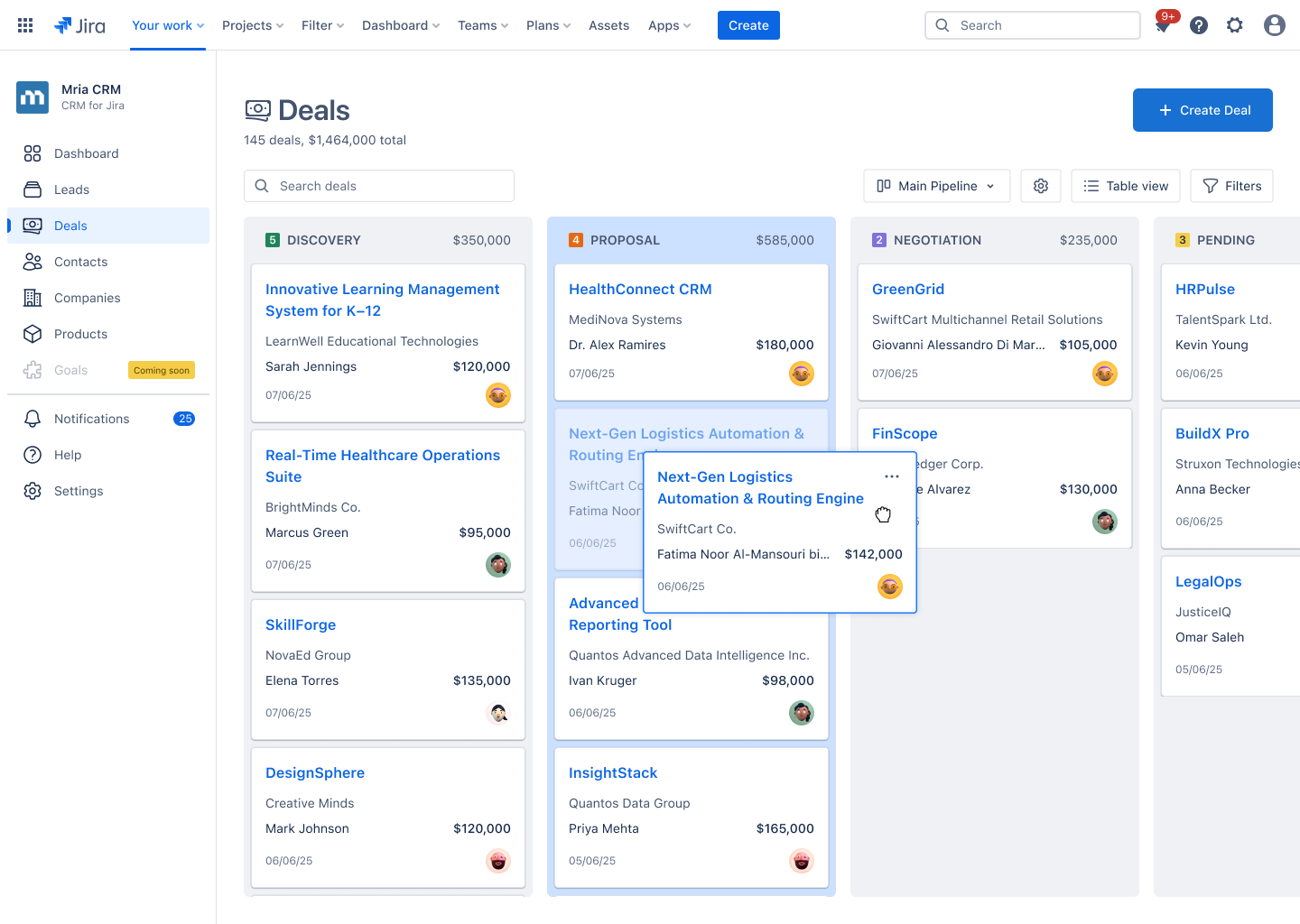
Instead of trying to repurpose issues as leads or deals, Mria CRM brings true CRM structure into Jira. It introduces:
- Leads, Contacts, Companies, and Deals with native relationships
- Visual sales pipelines that live inside Jira
- Timelines that track every customer interaction
- CRM-specific dashboards with real sales metrics
- Built-in permissions, automation, and views Jira users already know
To see how the core components of Mria CRM look inside Jira, check out Mria CRM’s visual preview and watch the Mria CRM Demo Video.
Mria CRM was designed for sales and account management teams that already rely on Jira. It also bridges the gap between customer-facing work and delivery, something traditional CRMs often fail to do.
This is not a workaround. It is the CRM experience teams have been trying to build in Jira, now available as a complete solution.
Install Mria CRM from the Atlassian Marketplace and your 30-day free trial will start automatically.
Learn more about the technology behind it in What Is Atlassian Forge? FAQ Answers.
So, Is Jira a CRM?
Jira can function as a CRM, depending on what you need.
If your team uses simple sales processes, Jira’s built-in sales templates may be enough to manage leads and deals.
If you are ready to invest time in customization, Jira can be shaped into a lightweight CRM with tailored workflows, fields, and dashboards.
And if you want a CRM that truly lives inside Jira, Mria CRM makes that possible.
Jira is not a CRM by default. But with the right setup or the right solution, it can become one.