Jira is a powerful tool designed to help teams plan, track, and manage their work efficiently. Initially developed by Atlassian as a bug-tracking tool, Jira has evolved into a comprehensive suite of products catering to software development, service management, and product discovery. It has gained immense popularity among teams worldwide for its flexibility and capability to adapt to diverse project requirements. In this article, we’ll explore the ins and outs of Jira, including its core functionalities, key products, and use cases.
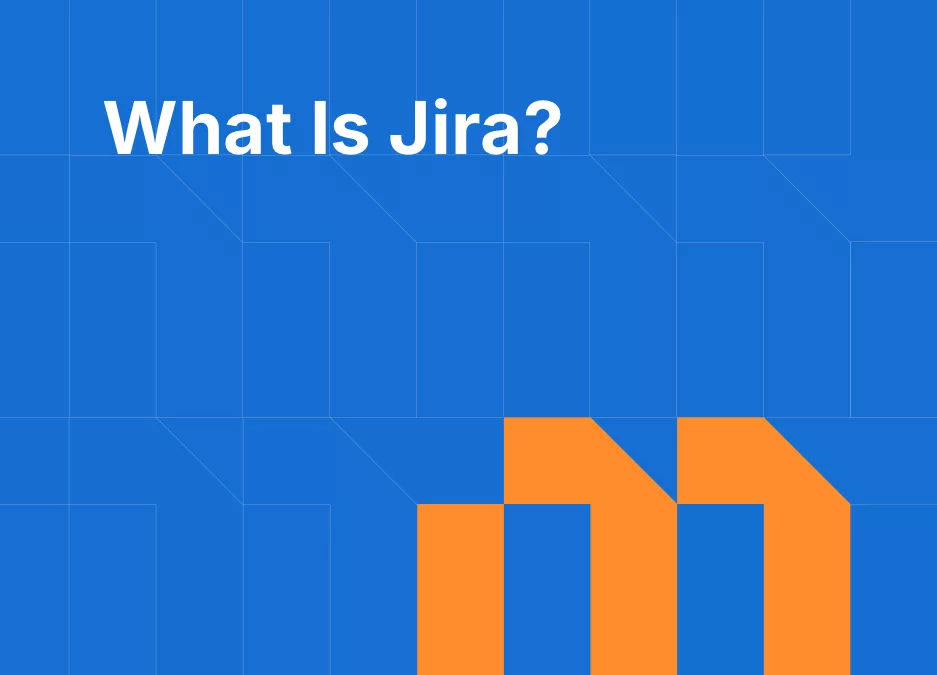
Table of Contents
What Is Jira: Understanding the Jira Platform and Its Capabilities
Jira is a versatile platform that allows teams to manage projects across various domains effectively. Whether you’re leading a software development project, managing IT services, or strategizing a product roadmap, Jira provides tailored tools to meet your specific needs. Its robust platform enables teams to create workflows, track tasks, and collaborate seamlessly to achieve their goals. With customizable dashboards, reporting tools, and integrations, Jira ensures that teams stay organized and productive.
Key Jira Products and How They Fit Together
The Jira family consists of several specialized products that address different project management requirements. These include Jira Software, Jira Service Management, and Jira Product Discovery. Each product is designed to cater to specific types of teams and their workflows. For instance, Jira Software supports agile methodologies, making it a popular choice for development teams. Jira Service Management empowers IT and support teams to manage requests and incidents effectively. Meanwhile, Jira Product Discovery is ideal for capturing and prioritizing product ideas, providing tools for product managers to align their strategies with stakeholder needs.
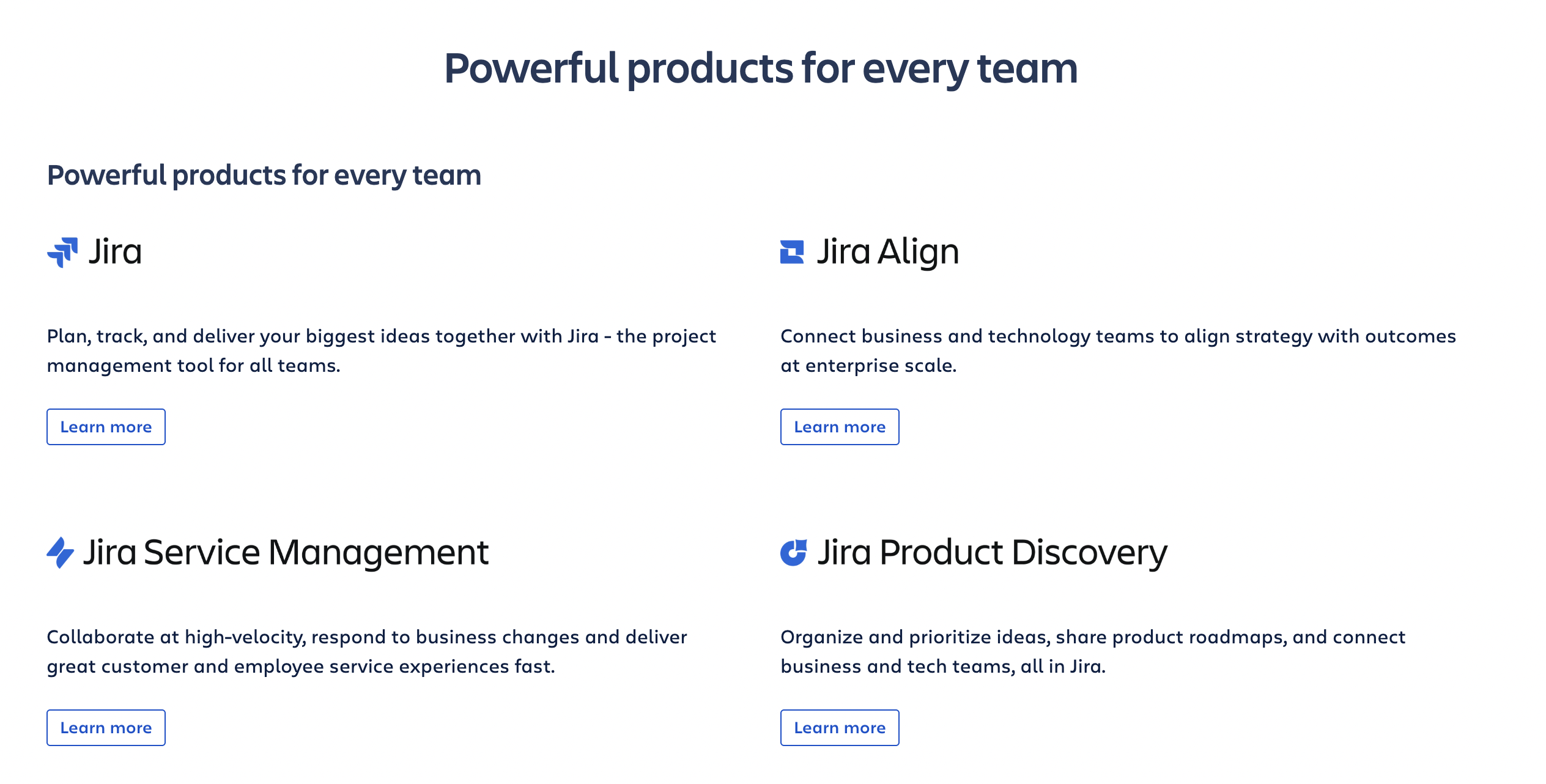
Exploring Jira Software
What Is Jira Software?
Jira Software is a project management tool tailored specifically for agile teams. It supports methodologies such as Scrum and Kanban, offering a structured approach to managing software development projects. With Jira Software, teams can visualize their workflows, track progress, and ensure timely delivery of projects. It’s particularly favored by development teams for its ability to integrate with popular development tools, providing a unified platform for managing tasks and code.
Features of Jira Software
Jira Software offers several features that enhance project management efficiency. Agile boards allow teams to visualize their workflows using Scrum or Kanban methodologies. These boards provide a clear view of tasks at different stages, helping teams identify bottlenecks and prioritize effectively. The backlog management feature enables teams to organize and prioritize tasks, ensuring that the most critical items are addressed first. Additionally, the release hub provides a centralized space to track and manage software releases, ensuring smooth deployments. Integration with development tools like Bitbucket ensures that development and project management stay aligned, creating a seamless workflow.
Use Cases for Jira Software Projects
Jira Software projects are highly versatile and can be used for various purposes. Teams can plan and track sprint activities, ensuring that they meet their goals within the designated time frames. The tool also simplifies managing product backlogs by providing a clear structure for organizing tasks. Furthermore, it’s an excellent platform for monitoring software releases, allowing teams to manage dependencies and track progress effectively. These capabilities make Jira Software an essential tool for development teams aiming to deliver high-quality products efficiently.
Diving Into Jira Service Management
What Is Jira Service Management?
Jira Service Management is designed to help IT teams deliver exceptional service experiences. It combines service request management, incident management, and change management into one powerful platform. This tool enables teams to manage customer support requests and internal IT issues with ease. By streamlining communication and collaboration, Jira Service Management ensures that teams can address problems quickly and effectively, enhancing customer satisfaction.
Features of Jira Service Management
One of the standout features of Jira Service Management is its ability to define and measure Service Level Agreements (SLAs). Teams can set performance metrics and track whether they meet their service goals. The customizable customer portal provides a user-friendly interface where customers can submit and track their requests. This portal simplifies the communication process and ensures transparency. Incident management capabilities allow teams to prioritize and resolve critical issues efficiently, minimizing downtime and impact on business operations.
Benefits of Using Jira Service Management
Jira Service Management offers numerous benefits for IT and support teams. It simplifies the customer support process by centralizing all requests in a single platform. Teams can collaborate effectively during incidents, ensuring faster resolutions. The tool also provides detailed reporting capabilities, enabling teams to identify trends and improve their service delivery continually. These features make it a valuable asset for organizations looking to enhance their IT service management.
Unlocking the Potential of Jira Product Discovery
What Is Jira Product Discovery?
Jira Product Discovery is a specialized tool for product managers and strategists. It helps teams capture, prioritize, and track product ideas, ensuring that decisions are data-driven and aligned with business goals. By offering a centralized space for managing product ideas, Jira Product Discovery enables teams to stay organized and focused on delivering value to their customers.
Features of Jira Product Discovery
Jira Product Discovery provides robust features for managing product ideas. The idea management system allows teams to collect, organize, and prioritize ideas effectively. Flexible views enable users to visualize ideas through customizable layouts, making it easier to identify patterns and trends. The tool’s integration with Jira Software facilitates collaboration between product managers and development teams, ensuring that ideas are translated into actionable tasks seamlessly.
Use Cases for Jira Product Discovery
Jira Product Discovery is perfect for building and refining product roadmaps. Teams can collaborate with stakeholders to prioritize features and ensure alignment with business goals. The tool also helps track the lifecycle of product ideas, providing visibility into their progress from conception to implementation. This makes it an indispensable tool for product managers looking to create impactful products.
How Jira Products Work Together
Integration Across Jira Products
The Jira platform’s strength lies in its ability to integrate its various products seamlessly. For example, Jira Software and Jira Product Discovery can work together to move ideas into actionable development tasks. This integration ensures that product managers and development teams stay aligned. Similarly, Jira Service Management can be integrated with software projects to manage customer-reported bugs and issues effectively. These integrations provide a unified platform for managing diverse workflows.
Project Types in Jira
Each Jira product offers specific project types tailored to different needs. Business projects are designed for teams like HR and legal, providing templates for common workflows. Software projects are tailored for development teams, offering features like agile boards and integration with development tools. Service projects are optimized for IT and support teams, providing tools for managing customer requests and incidents. Discovery projects are perfect for product management, enabling teams to capture and prioritize ideas effectively. These project types ensure that every team can find a solution that fits their unique requirements.
Getting Started With Jira
Setting Up Jira
Getting started with Jira is straightforward. Teams need to choose the appropriate product(s) based on their needs. After selecting the product, they can create a project using pre-defined templates or customize one to suit their workflow. Defining workflows, assigning tasks, and tracking progress become simple with Jira’s intuitive interface. The platform’s flexibility ensures that teams of all sizes can start managing their projects efficiently.
Who Can Use Jira?
Jira is suitable for a wide range of users, including software development teams, IT service desks, business operations teams, and product managers. Its versatility makes it an ideal choice for organizations looking to improve their project management capabilities. Regardless of the team’s size or industry, Jira provides the tools needed to plan, track, and deliver projects successfully.
Final Thoughts on What Is Jira
Jira is more than just a project management tool—it’s a platform that caters to diverse business needs. With products like Jira Software, Jira Service Management, and Jira Product Discovery, teams can streamline their workflows and achieve their goals efficiently. Its robust feature set and flexibility make it a go-to solution for teams managing software development, IT services, or product innovation. By adopting Jira, organizations can enhance their productivity and deliver value consistently.









