Demo
Book a Demo of Mria CRM
Start with our pre-recorded demo to see how Mria CRM works inside Jira. If you need a personalized walkthrough, request a live session with our team.

WATCH DEMO
Start With the Pre-Recorded Demo
This 8-minute demo gives you a guided overview of the core modules in Mria CRM and shows how they work together inside Jira. It’s designed to give you a solid understanding of the app and how it integrates with your Jira environment.
- Core modules
Leads, Deals, Contacts, Companies, and Products - Lead workflow
creation, activities, and conversion into a Deal - Deal workflow
products, discounts, activities, and linked Jira issues - Contact & company management
creation and linking for a complete customer context - Pipeline visibility with Kanban and closing won Deals
- Activity timelines and changelogs for full customer history
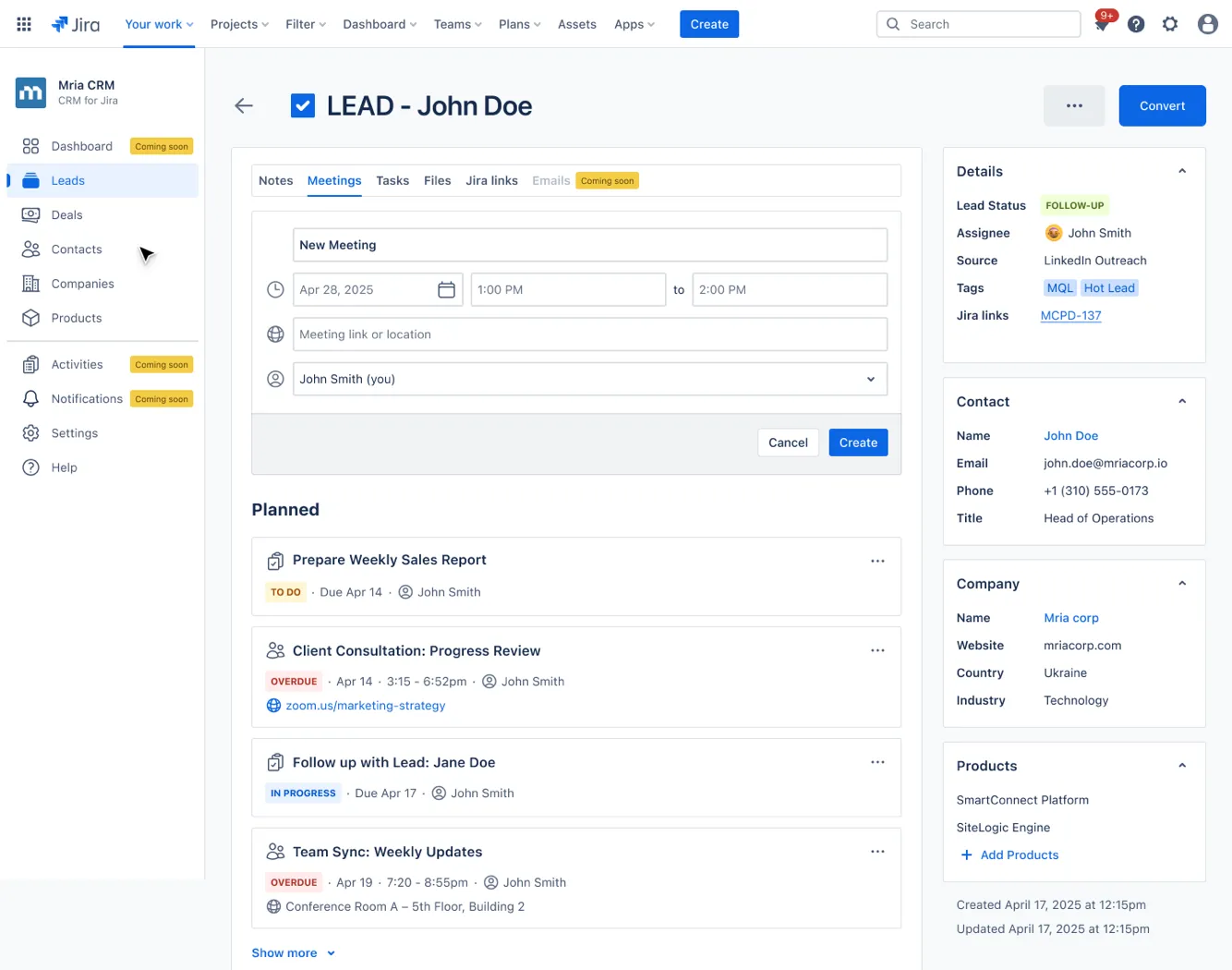
Frequently Asked Questions
About Mria CRM
What is Mria CRM?
Mria CRM is a Jira-native customer relationship management app built on Atlassian Forge. It unifies Leads, Deals, Contacts, Companies, Products, and Activities inside Jira, so sales runs where delivery already works. With CRM data and project work in one place, teams collaborate in context, avoid tool switching, and can grow revenue together.
How is Mria CRM different from Jira sales templates, other Marketplace apps, or standalone CRMs?
Mria CRM gives you a complete CRM model inside Jira with Leads, Deals, Contacts, Companies, Products, and Activities working together as one system.
- Compared to Jira templates or custom setup, Mria CRM provides a structured CRM setup with custom pipelines, relationships, and activities, without heavy admin or maintenance.
- Compared to other Atlassian Marketplace CRM-like apps, Mria CRM provides a complete CRM model with leads, deals, contacts, companies, products, and activities in one app. Many alternatives stop at basic contact or pipeline tracking and aren’t Forge-built, meaning they don’t run natively on Atlassian Cloud and aren’t aligned with Atlassian’s long-term platform strategy.
- Compared to standalone CRMs, it removes tool switching and sync issues by keeping customer data and project work in Jira, so every team works from the same source of truth.
For detailed comparisons, see:
[Mria CRM vs Jira Templates]
[Mria CRM vs Marketplace Apps]
[Mria CRM vs Standalone CRMs]
Which teams benefit from using Mria CRM?
With Mria CRM, every department gets visibility into customer relationships while staying in their familiar Jira environment.
- Sales & Account Management: manage pipelines, activities, and relationships without leaving Jira.
- Support: see deal context and customer history next to tickets for faster, better responses.
- Development & Product: prioritize work using real customer signals and linked opportunities.
- Finance: track deal states and products to align forecasts with delivery and billing.
- Customer Success: manage renewals and expansions with complete account context in Jira.
Can Mria CRM connect to Jira issues?
Yes. You can link deals, contacts, and companies directly with Jira issues for seamless collaboration between sales and delivery.
Features & Roadmap
What modules are included in Mria CRM?
The app covers all core CRM functions: Leads, Deals, Contacts, Companies, Products, Activities, Notifications
Does it integrate with Jira issues?
Yes. You can link CRM records with Jira issues for full context across sales and delivery teams.
Does it support user permissions?
Yes. Access rights follow Jira permissions, so you can control who sees what.
Is this a complete CRM already?
The demo gives you an overview of the essential modules available now, so you can understand the app’s scope and value. But Mria CRM continues to expand, and more advanced features are on the roadmap.
What’s on the roadmap?
We’re working on email integration, advanced reporting, forecasting, automation, and additional customization options. Check our public roadmap here.
Trial, Pricing & Installation
How can I try Mria CRM?
Mria CRM is available on the Atlassian Marketplace. Every team gets a 30-day free trial, and small teams of up to 10 users can use it forever free.
How is pricing structured?
Pricing follows Atlassian’s per-user model, aligned with your Jira Cloud subscription tier. Cloud apps are billed monthly or annually through Atlassian, with automatic updates and support included. You can check the exact pricing for your team here.
Where do I install it?
Directly from the Atlassian Marketplace 👉 https://marketplace.atlassian.com/apps/4108768729
Security & Trust
Is Mria CRM secure?
Yes. Mria CRM is built on Atlassian Forge and carries the “Runs on Atlassian” badge, which means it runs fully on Atlassian’s infrastructure, not external servers.
What does “Runs on Atlassian” mean?
The Runs on Atlassian category is reserved for Forge apps that:
- Are hosted on Atlassian’s platform
- Store data within Atlassian Cloud
- Are data residency compliant
This ensures your data benefits from Atlassian’s own privacy, compliance, and security standards.
Learn more here: Marketplace App Trust
Where is my data stored?
All data is stored inside Atlassian’s cloud infrastructure, in the same environment as your Jira instance. Regional data residency options apply according to your Jira Cloud plan.
Does Mria CRM meet Atlassian’s compliance standards?
Yes. Because it’s Forge-built, Mria CRM automatically follows Atlassian Cloud’s security, data residency, and compliance requirements, without additional configuration or third-party hosting.
Adoption & Support
Is onboarding for Mria CRM is complicated?
No. Mria CRM works natively in Jira and follows Jira’s UI patterns, so teams can get started quickly.
What support is included?
Mria CRM provides professional support via the Support Portal. In addition, full product documentation with guides and tutorials is available to help your team adopt and use the app effectively.
What if I need a live demo?
If the pre-recorded demo and FAQ don’t answer your questions, you can request a live demo with our team using the form below.
NOTE! Live demos are available for Jira instances with more than 10 users.
Book a DEMO
Still Need a Live Demo?
If the pre-recorded demo and FAQs above don’t cover your case, you can request a personalized live session with our team.
Fill out the form and we’ll send you the details to schedule a live demo.
Live demos are available for Jira instances with more than 10 users.
Live Demo Request
"*" indicates required fields