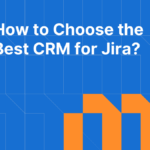Agile is built on speed and adaptability. Teams move fast, releases happen often, and change is constant. But in this rush to deliver, one thing quietly slips through the cracks: risk. It’s not that teams ignore it on purpose; it’s that risk rarely has a clear place in the daily flow of Jira issues, sprint planning, or standups.
The result? Teams often spot risks too late, when they’ve already turned into blockers, missed deadlines, or escalations with stakeholders.

Table of Content
The Problem Nobody Plans For: Risks of Using Jira Without Risk Management
Agile teams deliver fast, but risks can appear even faster. When risk tracking happens in a forgotten spreadsheet or a Confluence page nobody checks, the first warning often arrives mid-sprint ‒ as an unexpected blocker, an emergency fix, or a stressful call with stakeholders.
Overlooking risks in Jira leads to:
- Underestimated work (hidden complexities and dependencies emerge late)
- Reactive planning (constant firefighting instead of structured workflow)
- Frustrated teams (“We didn’t anticipate this”)
- Eroded trust (“Why are our deadlines slipping?”)
The solution isn’t about adding heavy processes. It’s about building one small habit directly within the Jira issues where your team makes crucial decisions every day.
What Risk Management in Jira Really Means
In practice, it’s the skill of spotting uncertainty on an issue and making a quick, informed call ‒ right where work is tracked.
It begins by asking three straightforward questions for any significant task:
- Likelihood – What are the chances this task encounters problems?
- Impact – If it does go wrong, how widespread will the effects be on users, revenue, or compliance?
- Recovery Effort – How much work would it take to fix or roll back changes?
Spending just seconds on this during backlog refinement, sprint planning, or daily updates leads to smarter prioritization, clearer expectations, and far fewer disruptions.
Jira Risk Tracking in Action: Two Teams, One Goal — Two Different Journeys
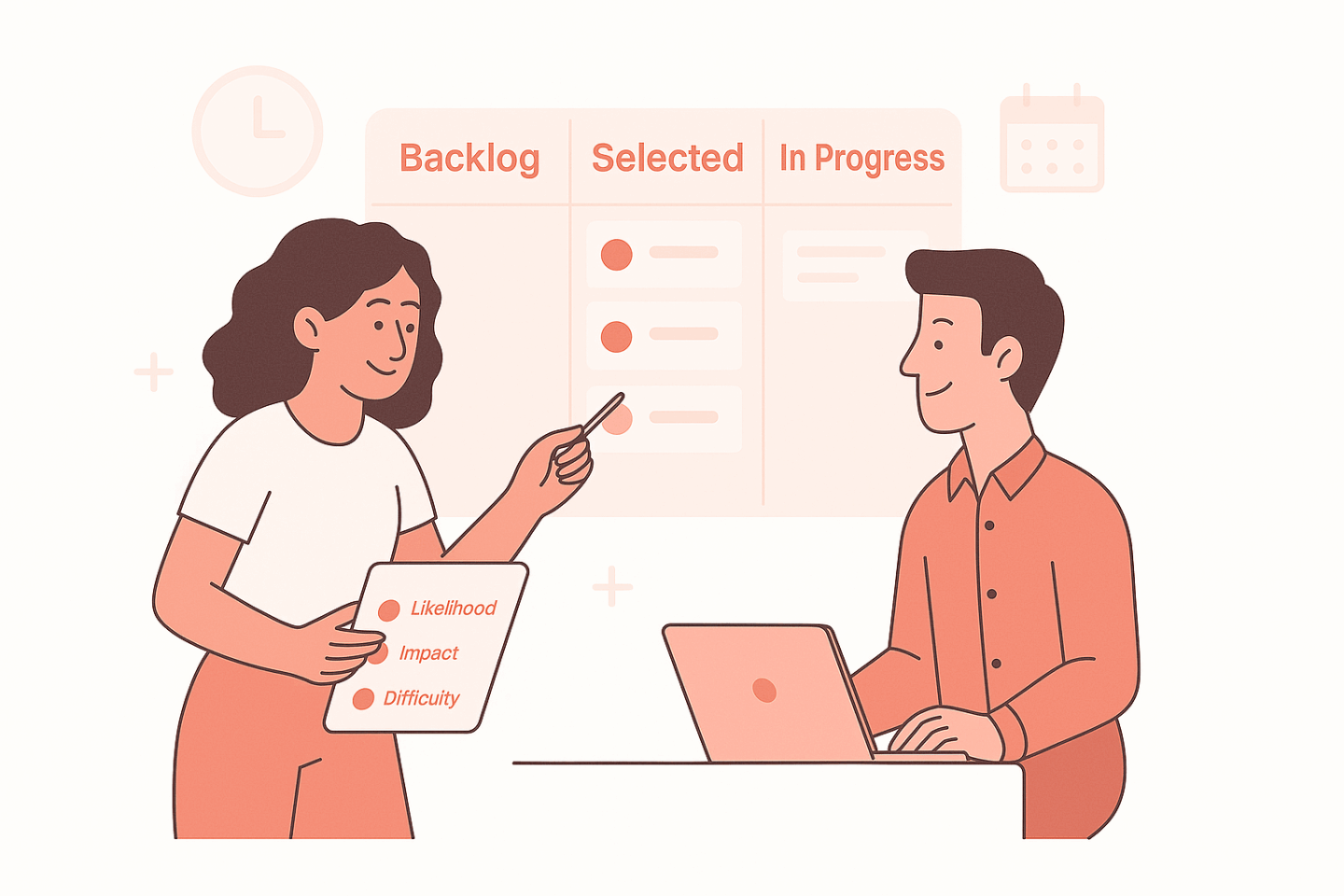
Imagine two teams tackling the same objective: implementing a new authentication system.
Team A: “We’ll Figure It Out As We Go”
They create a standard story without noting any risks. Halfway through the sprint, they encounter unexpected security protocol conflicts that break the integration.
Result: The work stalls for days, requiring emergency meetings and delaying the release.
Team B: “Let’s rate the risk first”
Before starting, they add a quick risk evaluation to the same story:
- Likelihood Risk: High (security implementations are often tricky)
- Impact: Critical (user authentication affects entire system access)
- Recovery Effort: High (fixing security flaws requires extensive testing)
Seeing this high-risk signal, they proactively break the work into smaller validation steps, include additional security reviews, and schedule early testing checkpoints.
Result: The implementation proceeds smoothly with planned checkpoints, avoiding major disruptions.
The crucial difference? Team B made risks visible before starting, turning a potential crisis into a managed process.
How to Build Risk Awareness Without Adding Bureaucracy
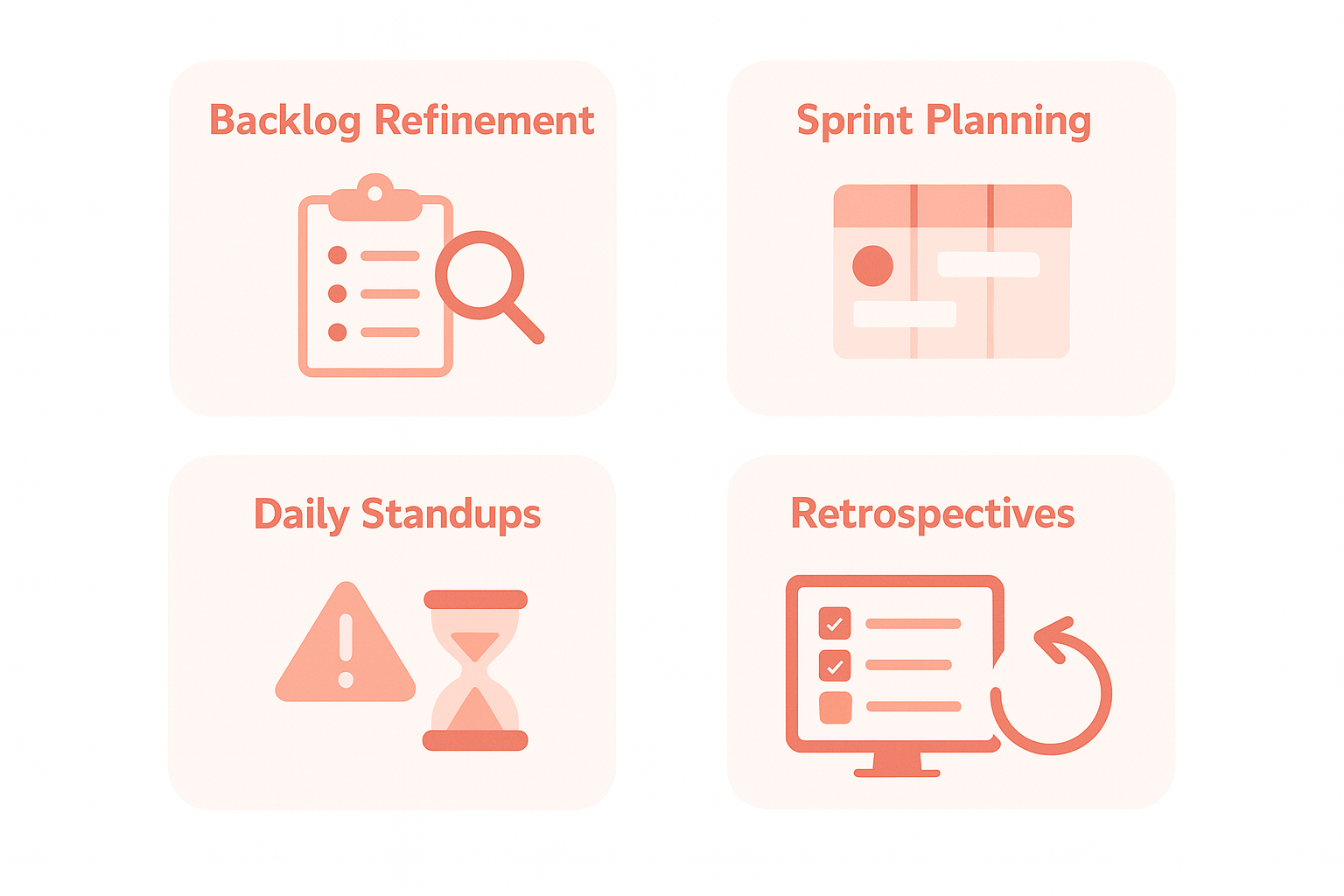
You don’t need new meetings or complicated procedures. Just add these lightweight practices to your Jira workflow:
1) Backlog Refinement → Quick Risk Check
While reviewing backlog items, briefly assess Likelihood, Impact, and Recovery Effort. If something seems high-risk, immediately decide whether to split the task, add a research spike, or assign it to a more experienced team member.
2) Sprint Planning → Risk-Informed Prioritization
Use risk levels to sequence work logically: handle lower-risk foundation tasks first, then address high-risk stories when the team has fresh capacity. Assign specific owners and checkpoints for high-risk items.
3) Daily Standups → Risk Awareness Update
Before diving into the usual status round, take a moment to review a saved filter for something like “Red flags: high-risk items with no recent progress.”
4) Retrospectives → Learn and Adjust
Briefly discuss which anticipated risks actually became problems and which didn’t materialize. Use these insights to refine your risk assessment criteria over time.
What a Risk Management App Provides
You can certainly implement this using custom fields and team discipline. But if you want to make the risk score process quicker and more consistent, apps like Risk Radar are designed to keep risk management lightweight and integrated.
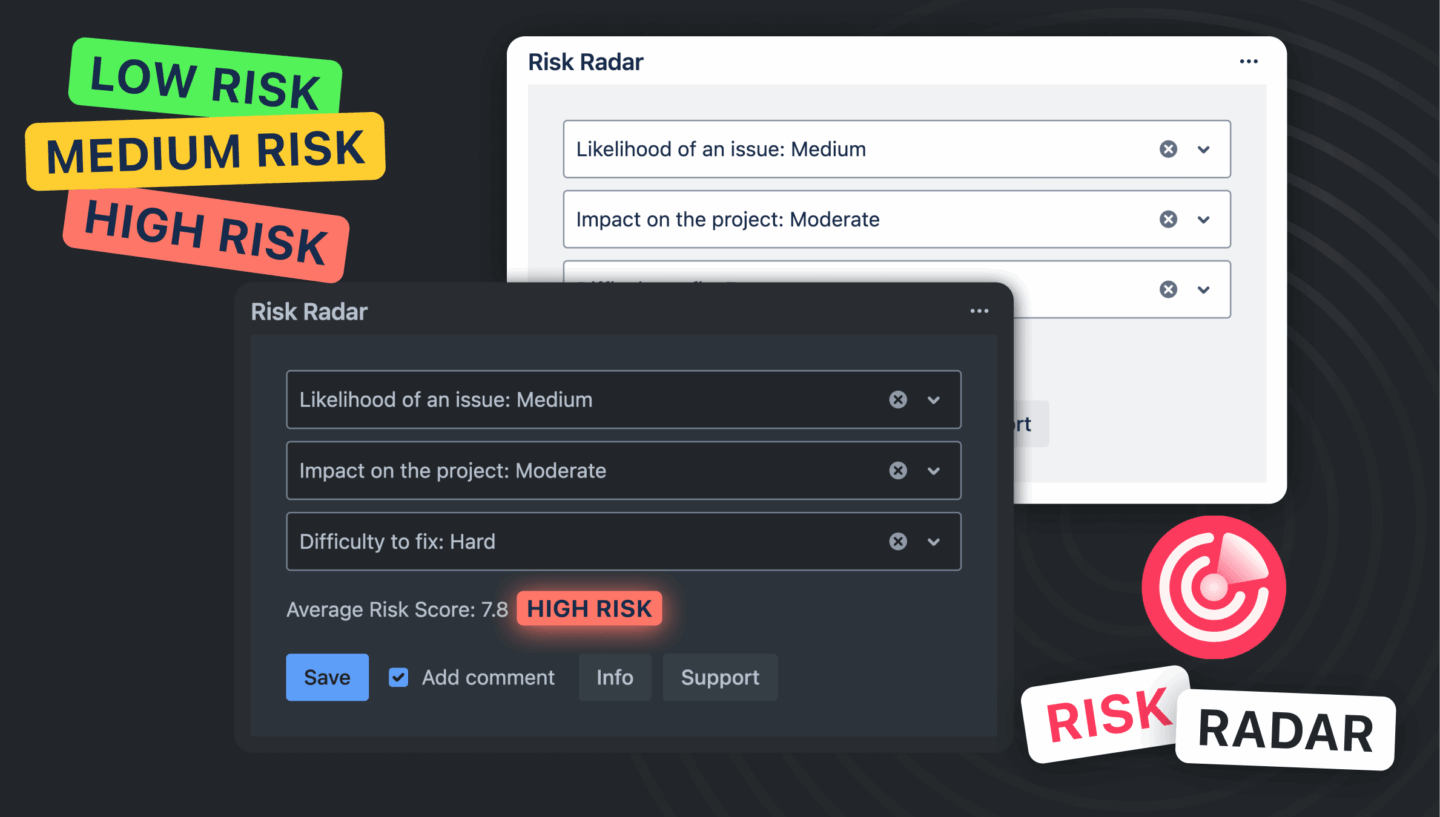
- Adds a compact risk assessment panel directly in the issue view
- Lets you select Likelihood, Impact, and Difficulty to fix in seconds
- Calculates a clear 1-10 Risk Score with visual indicators:
🟢 Low • 🟡 Medium • 🔴 High - Saves scores with issues and adds them as comments
- Built on modern cloud platforms for security and performance
The goal isn’t more process – it’s about creating small habits that prevent big surprises.
Practical Jira Risk Playbooks – Jira Risk Management Playbooks You Can Use Today
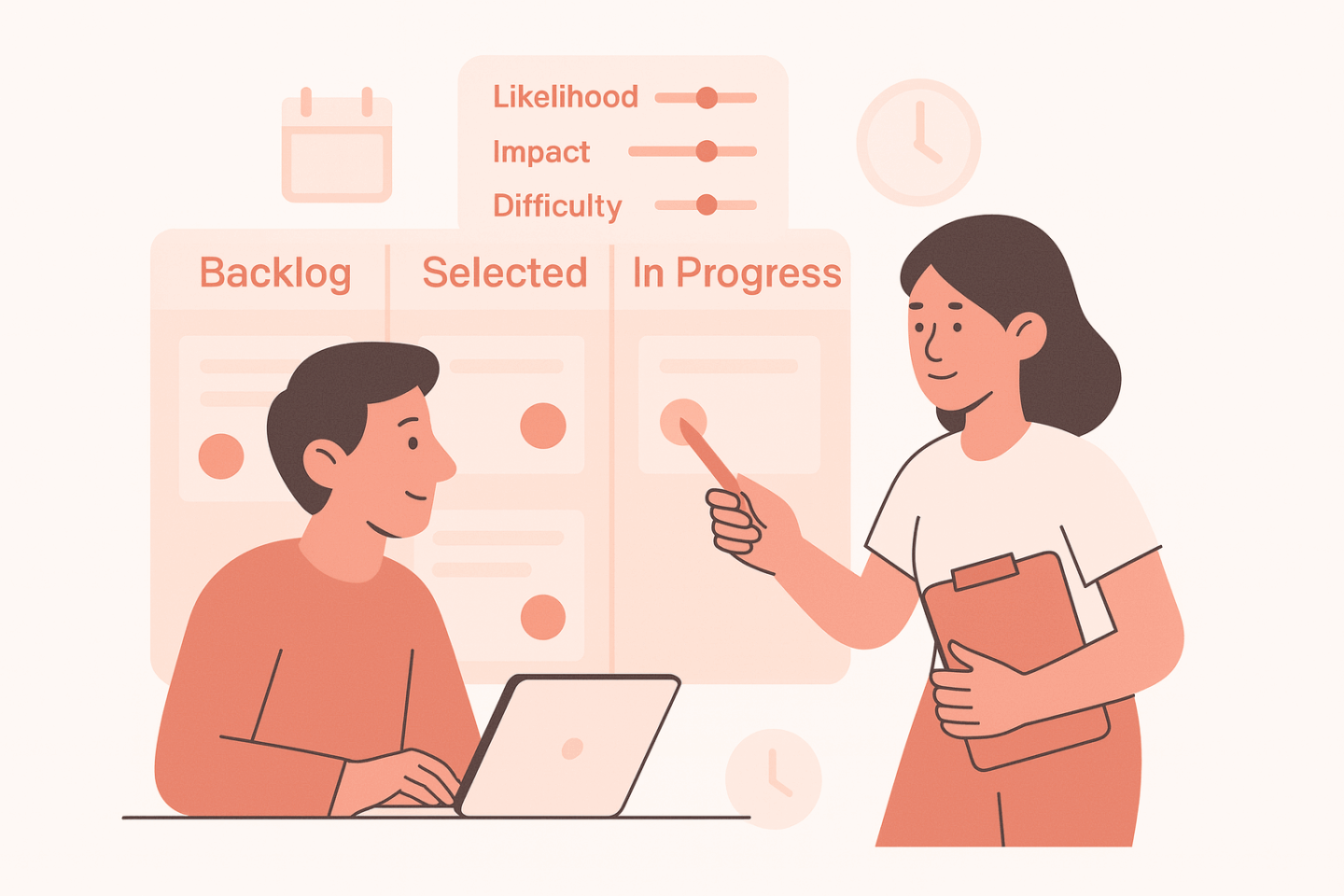
Playbook A – “The High-Risk Check-In”
- When to use it: As soon as a high-risk ticket (score of 7 or more) is set to “In Progress.”
- What to do: Send a quick message to your team chat asking: “Does this need a backup plan, some extra research, or two people working on it?”
- Why it works: It makes sure the team agrees on a safety net before they run into trouble, saving time and stress later.
Playbook B – “Your At-a-Glance Risk Board”
- When to use it: Always. Set this up once and keep it visible.
- What to do: Create a dashboard or board that shows:
- All high-risk tasks (score ≥ 7) in the current sprint.
- A chart showing who is working on what risky item and its status.
- A separate section on your board just for high-risk items.
- Why it works: It gives everyone, the team and leads, a crystal-clear view of what could go wrong, moving beyond just counting finished tasks.
Playbook C – “Don’t Ignore Old Tech Debt”
- When to use it: During backlog cleanup or sprint planning.
- What to do: Find those old “we’ll fix it later” tickets. Give them a risk score. If a ticket scores high (≥ 7) because it could cause a big problem, don’t just leave it. Turn it into a mini-project (an Epic) and properly schedule the fix.
- Why it works: You proactively stop a system outage before it happens, instead of explaining it after everything has broken.
Playbook D – “Get Ready for Big Updates”
- When to use it: A few weeks before a major update (like a new iOS or Android version).
- What to do:
- Mark all related tasks (like updating libraries) as potentially risky.
- Give them a high “Recovery Effort” score because fixing a released update is hard.
- Block out time in the schedule to test for problems before the update goes live.
- Why it works: Your team stays ahead of the curve, avoiding panic and emergency fixes when users install the new update.
What Happens When You Skip Risk Management
The consequences of ignoring risks are predictable:
- Important work appears misleadingly simple, its risks hidden behind seemingly small tasks
- High-risk items enter sprints without appropriate safeguards
- Planning becomes increasingly reactive, and estimates lose accuracy
- Stakeholders lose confidence when problems seem to appear unexpectedly
- Teams experience burnout from constant urgent adjustments and out-of-hours fixes
Ignoring risks doesn’t make them disappear it only makes them more expensive and disruptive to address.
Looking for a Streamlined Approach to Risk Management in Jira?
Tools like Risk Radar for Jira Cloud by TypeSwitch keep risk assessment where the work happens:
- One compact panel, about 5 seconds to score each issue
- Clear 1-10 risk score that everyone understands immediately
- Scores stored with issues
- Built on secure, high-performance cloud infrastructure
- Free for small teams (up to 10 users) and budget-friendly plans as you grow.
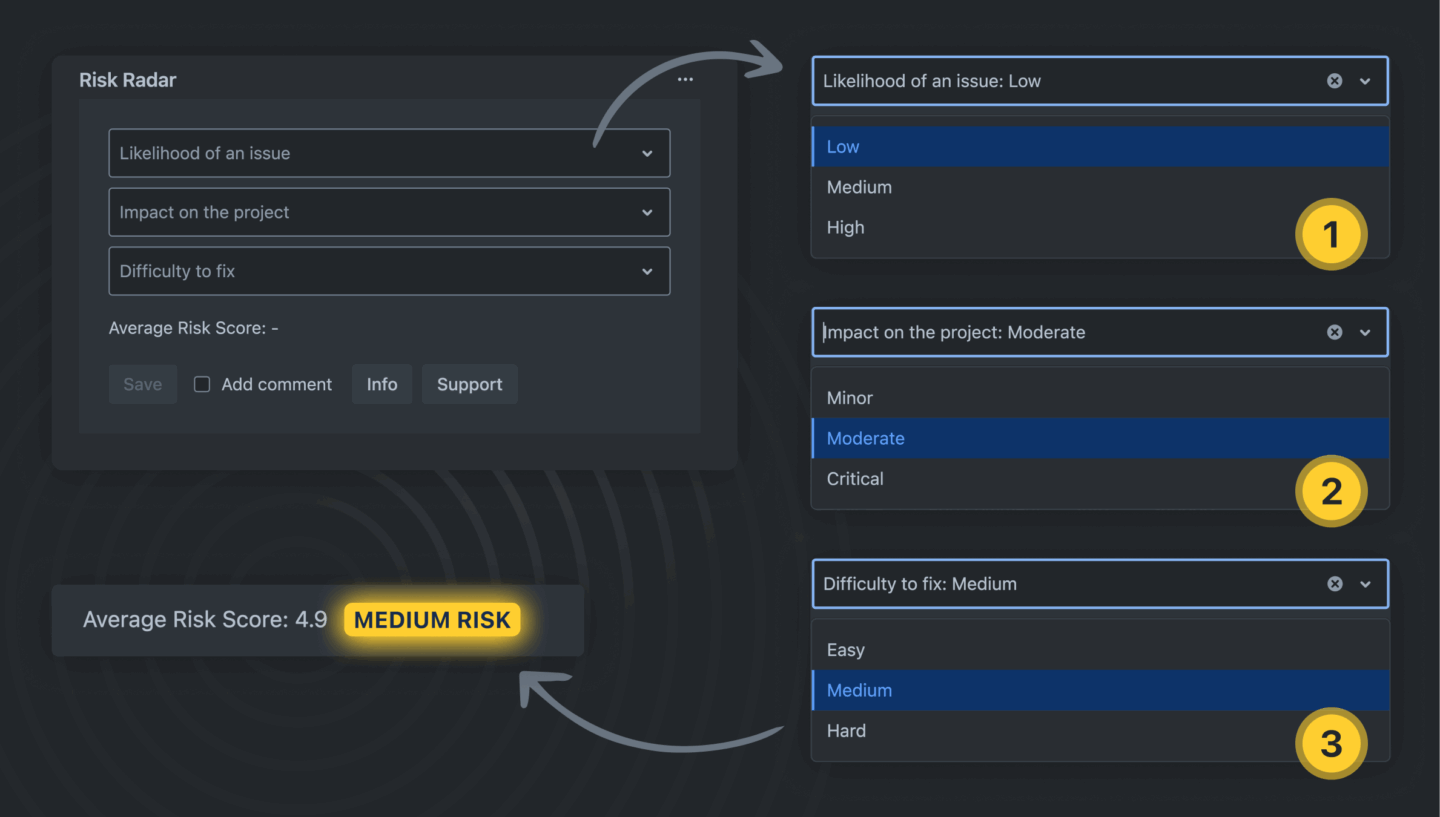
If you prefer building your own system with custom fields, that works too. If you want faster adoption with less maintenance, dedicated tools can help make risk management stick quickly and reliably.
Final Thought
Risk management in Jira isn’t about adding another ceremony – it’s about building awareness exactly where work happens. Start small. In your next backlog grooming, simply ask: “What’s the one thing that could go wrong here, and what’s our simple backup plan?”
That single, straightforward question will repay itself in smoother sprints and more predictable deliveries.