cOMPARE
Mria CRM vs Standalone CRMs for Jira
Compare Salesforce, Zoho, HubSpot, and other standalone CRMs with Mria CRM’s Jira-native approach. Evaluate reporting, integration effort, cost, and rollout speed to choose the best CRM for Jira.

Key Features
Why Mria CRM is different
- Breadth vs focus
Standalone CRMs cover marketing automation, CPQ, mobile access, and more.
Mria CRM focuses on what Jira-first teams actually need – core CRM capabilities inside Jira.
- Two systems vs one
Standalone CRMs require connectors or custom APIs, adding cost, security risk, and sync gaps.
Mria CRM keeps all work and customer data in Jira, where it’s instantly usable across sales, delivery, and support.
- Adoption vs administration
Standalone CRMs need lengthy rollouts, a separate admin center, and ongoing sync oversight.
Mria CRM is ready in a day and managed within the same Jira admin environment you already use.
Why Teams Choose Mria CRM When Jira Is the Operational Core
Keep sales, delivery, support, and reporting in one system without the integration burden.
- No connector anxiety
Remove the cost, security surface, and vendor dependency of sync middleware or API projects. - Faster rollout
Start in days, not months, with no parallel system to train on or maintain. - One UI, one login, one process
Sales teams work where delivery and support teams already operate. - Unified reporting
Aggregate sales, delivery, support, accounting, and project data from one Jira source to track CAC, profitability, and more. - Future-proof with Forge
The only CRM for Jira built fully on Atlassian Forge, aligned with Atlassian’s cloud roadmap and security standards.
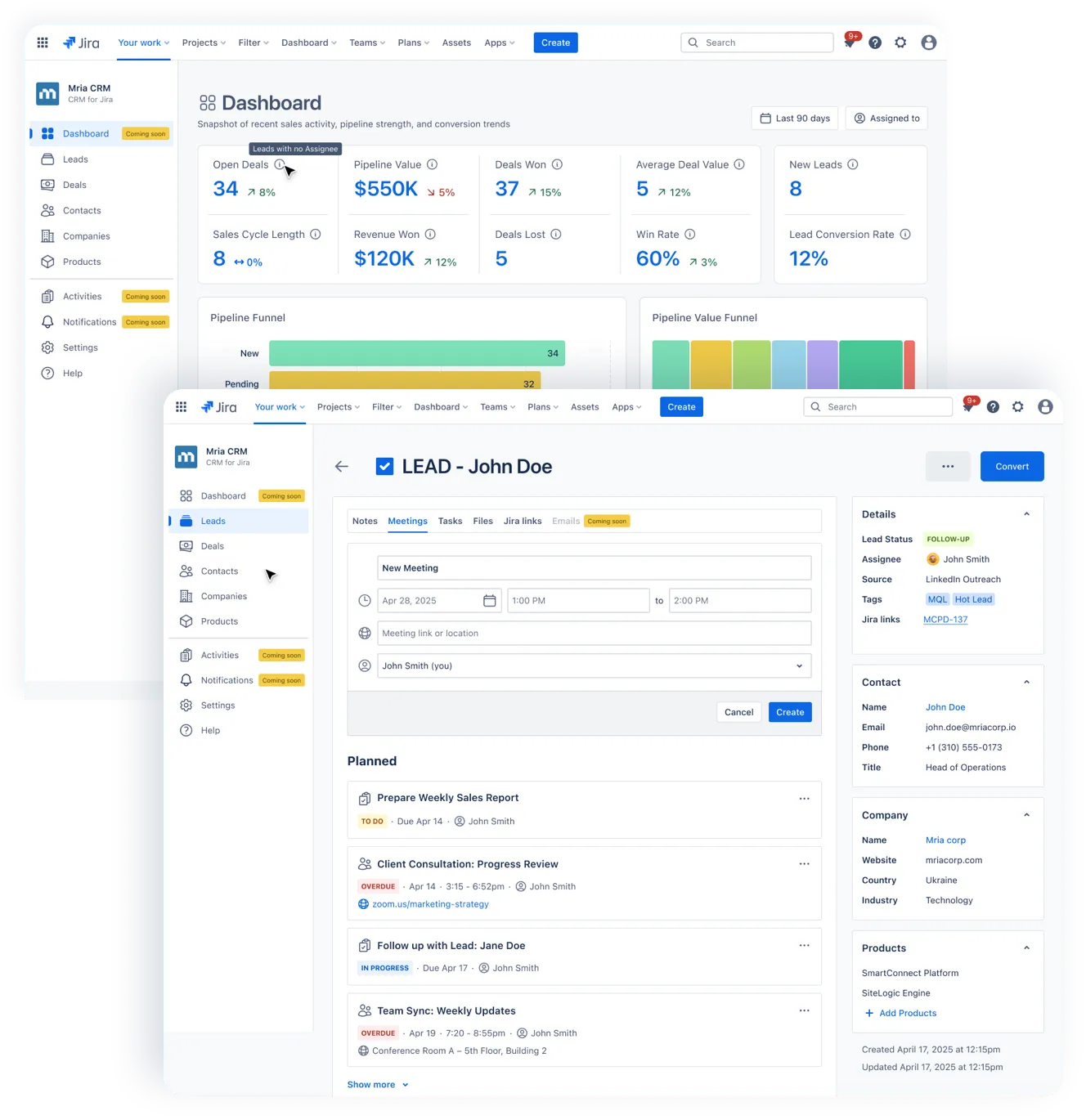
Pros and Cons of Using Standalone CRMs with Jira
External CRMs bring maturity and ecosystem depth, but also complexity when Jira is central to your work.
What you get
Mature ecosystems with advanced marketing automation, CPQ, and mobile access.
Extensive automation for sales teams, marketing attribution modeling across all channels. and marketplace apps.
Enterprise trust, certifications, and specialized vertical solutions (e.g., pharma, banking, insurance).
What it costs you
A second system to run and maintain, requiring separate user training, admin effort, and additional security reviews.
Paid connector app or custom API integration, with ongoing ownership, vendor dependency, and update management.
Sync gaps and mismatched data models that limit accurate reporting and weaken cross-team collaboration.
Slower sales-to-delivery handoff and lost productivity from switching between systems.
Higher total cost of ownership from multiple licenses, extra infrastructure, and paid integration upkeep.
Mria CRM vs Standalone CRMs: Side-by-Side Comparison
This comparison looks at how Salesforce, HubSpot, Pipedrive, Zoho, and similar standalone CRMs stack up against Mria CRM when Jira is your operational core.
| Criteria | Standalone CRMs | Mria CRM |
|---|---|---|
| Functional Scope | ||
| Jira Integration | ||
| CRM Objects in Jira | ||
| Single Data Source | ||
| Cross-Team Reporting | ||
| Setup Speed | ||
| Maintenance Effort | ||
| Total Cost | ||
| Security & Compliance |
Standalone CRMs vs Mria CRM: What It Takes to Get Started
The difference between a months-long integration project and a same-day Jira rollout.
Standalone CRMs. Long Multi-Step Path
- Request demo & pricing → sales calls to finalize
- Scope modules & features → decide what’s included
- Configure CRM system → set up fields, workflows, permissions
- Build or buy connector/API → choose integration approach
- Configure connector → map fields, set sync rules, handle edge cases
- Testing & troubleshooting → fix mismatches, adjust settings
- User training in two systems → sales + Jira
- Go live → track in both systems
- Ongoing maintenance → connector updates, CRM updates, re-training
Mria CRM. Fast 4-Step Launch
- Install from Atlassian Marketplace
- Configure pipelines & roles in Jira
- Import existing data
- Go live — all teams in one environment
See Mria CRM in Action
You’ve seen the differences – now see exactly what you get with a Jira-native CRM.