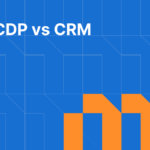A Customer Relationship Management (CRM) system is indispensable for small businesses as it facilitates customer management throughout the entire customer life cycle and sales pipeline. It helps to keep clients involved, from initial outreach and lead nurturing to sales and post-purchase. In short, it is a win-win strategy where both companies and customers get what they want from each other and bond more strongly.
For small businesses and startups, CRM implementation can be a key factor in staying competitive and driving growth. If you’re still managing client information through spreadsheets or manual tracking, you risk falling behind competitors who use automation to sell smarter and faster. In this article, we’ll show why implementing a CRM can be a step forward for small business success.
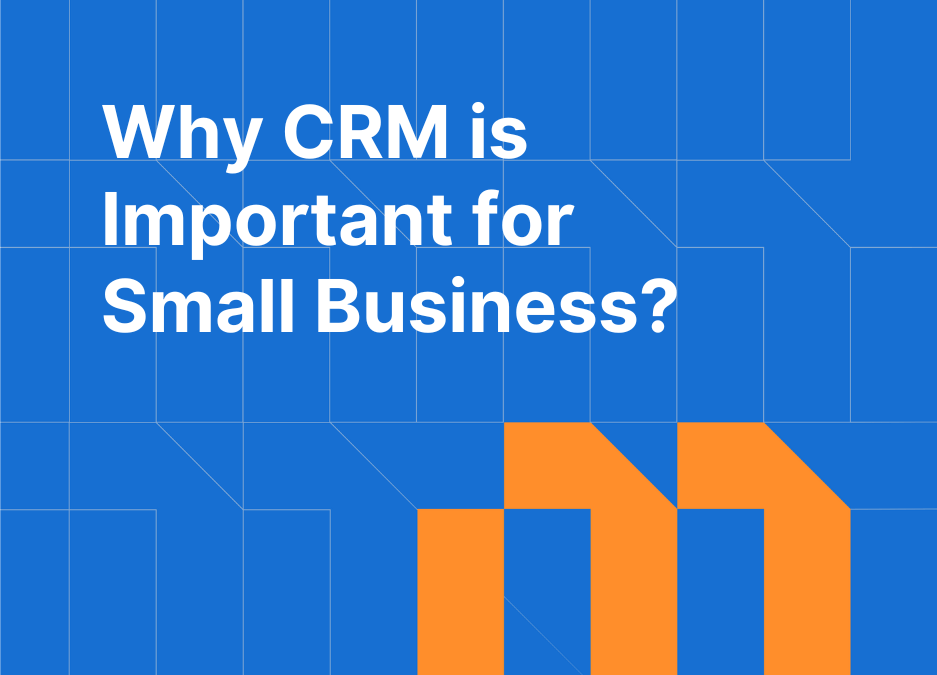
Table of Contents
Why Small Businesses Delay Using CRM Software
In the early days, a small business can feel manageable without dedicated software. You know every client by name. Deals are tracked in a spreadsheet or notebook. Follow-ups are done from memory. It works for a while.
The most common reasons small businesses delay adopting CRM tools for small business include:
- Cost concerns – Believing CRM is only for large companies and big budgets, overlooking free CRM for small business options.
- Fear of complexity – Assuming it will take weeks to learn, not realizing there are easy-to-use CRM for small business platforms that set up in hours.
- “Too early” mindset – Thinking a CRM will be useful later when the customer base grows.
In reality, avoiding CRM early on means building your business on a fragile, manual system that will eventually break.
The Cost of Delaying CRM Adoption for Small Business
The impact of postponing a small business CRM is rarely obvious at first. It builds gradually. A promising lead is forgotten. A customer issue takes hours to resolve because no one can find the full history. Two team members unknowingly contact the same client about the same matter.
Without CRM software for small business, these issues pile up:
- Lost leads and missed follow-ups
- Inconsistent sales pipeline tracking
- Scattered, outdated customer records
- Wasted time searching for information
- Frustrated customers who feel overlooked
By the time these problems are visible, they have already cost the business opportunities, time, and revenue.
When Small Businesses Realize They Need CRM Software
For many small businesses, the tipping point arrives suddenly, but it is the result of months of gradual strain. What once felt manageable starts breaking down:
- Lead management becomes chaotic – New inquiries from your website, social media, and referrals come in daily, but there is no single place to track them. Opportunities are lost simply because no one followed up in time.
- Customer experience becomes inconsistent – Without a unified record of interactions, clients receive conflicting messages or repeat the same information to different team members.
- Sales forecasting is impossible – Deals live in individual inboxes or in someone’s head, making it hard to plan for growth or allocate resources.
- Team collaboration stalls – Employees spend more time hunting for information than working on sales or service.
At this point, running without CRM software for small business is no longer sustainable. The choice becomes clear: keep struggling with inefficiency or implement a system that organizes data, connects teams, and supports growth.
This is the moment when “why CRM is important for small business” stops being a theoretical question and becomes an urgent priority.
Why Small Businesses Need a CRM System?
Small businesses must prioritize the development and maintenance of strong customer relationships. The main purpose of a CRM is to enhance customer experience, increase loyalty, and support sustainable revenue growth. It facilitates the systematic management of customer interactions, enabling the identification of behavioral patterns to enhance competitive upper hand. As customer expectations evolve, CRM software ensures that small businesses remain agile and responsive to market demands.
CRM platforms simplify customer communication by enabling small businesses to deliver personalized replies, efficiently handle follow-ups, and maintain a complete record of interactions. This level of organization ensures a consistent, professional experience that fosters customer loyalty. In addition to enhancing customer satisfaction, CRM systems drive sales performance and operational efficiency. By tracking leads and automating sales workflows, you close deals faster and grow revenue.
10 Powerful Benefits of CRM for Small Business
Adopting CRM software for small business is not just about keeping customer information organized. For lean teams with limited time, budget, and staff, the right CRM becomes the backbone of daily operations. It streamlines sales, improves customer relationships, and gives you the insights needed to make smarter decisions. Below are ten practical, high-impact benefits that show exactly why a CRM is one of the most valuable investments a small business can make.
1. Full Visibility Into Leads and Deals
In a small business, a single lost deal can have a noticeable impact on monthly revenue. A CRM keeps all leads in one place, tracks every interaction, and reminds you when it is time to follow up. This prevents valuable prospects from falling through the cracks simply because someone got busy or forgot to respond.
2. More Time for High-Value Work
Small business owners and their teams often wear multiple hats. Updating spreadsheets or manually tracking customer data eats into the time that could be spent selling, networking, or delivering services. CRM automation takes care of repetitive admin work so you can focus on high-value tasks that grow the business.
3. Stable Customer Relationships
When customer details are stored only in someone’s inbox or memory, losing that employee can mean losing the relationship. A CRM stores every email, note, and deal history centrally. If a team member leaves or is unavailable, someone else can instantly pick up where they left off without disrupting the client experience.
4. Accurate Sales Forecasting
Without visibility into the sales pipeline, predicting revenue is a gamble. A CRM gives you stage-by-stage insight into your deals, showing which are likely to close and when. This allows you to make informed decisions about hiring, inventory purchases, marketing campaigns, and other investments.
5. Higher Conversion Rates
In small businesses, every marketing dollar matters. A CRM helps you focus efforts on leads that are most likely to convert while still nurturing those that need more time. This targeted approach improves conversion rates and lowers the cost of acquiring each customer.
6. Increased Revenue From Existing Customers
Winning a new customer costs far more than selling to an existing one. A CRM helps you track purchase history, contract renewal dates, and potential upsell opportunities. You can reach out at the right time with relevant offers, creating steady growth from your existing client base.
7. Shorter Quote-to-Payment Process
The longer it takes to prepare and send quotes, the more time competitors have to win the deal. A CRM can store quote templates, manage approvals, and integrate with invoicing tools to get from initial proposal to paid invoice much faster. Quicker processing means healthier cash flow.
8. Consistent Customer Experience
When all team members can see the same customer history, notes, and preferences, your service becomes consistent and reliable. Even if a client interacts with multiple people in your business, they feel recognized and understood, which builds loyalty.
9. Faster Employee Onboarding
Training new hires can slow down a small business. A CRM shortens onboarding time by giving new staff a complete view of customer accounts and proven processes to follow. They can quickly get up to speed and contribute without constant supervision.
10. Strong Business Data for Investors, Lenders, and Partners
If you ever need to secure funding or form partnerships, being able to demonstrate clear, accurate performance metrics is essential. A CRM provides professional reports on sales, pipeline health, and customer retention, proving the stability and potential of your business.
Types of CRM Platforms for Small Business (deployment models)
To choose the right CRM platform is a critical point for any small business. The variety of options available in 2025 – from basic free CRMs to advanced industry-specific solutions – understanding the differences helps ensure you invest in a system that matches your team’s goals, workflow, and strategy.
Cloud CRM Solutions for Small Businesses
Cloud-based CRMs have become the gold standard for small businesses, thanks to their flexibility, automatic updates, and ease of use. Hosted on remote servers, they reduce IT overhead and provide flexible pricing, making them popular among growing small businesses.
On-premises CRM Software for Small Businesses
Unlike cloud-based platforms, on-premises CRM software is installed locally on a company’s servers. This deployment type gives businesses full control over their data and security, a major consideration for companies with strict compliance requirements. However, on-premises CRMs often require higher upfront costs, dedicated IT resources, and longer setup times. Some SMBs prefer this option for highly customized or sensitive environments.
Open Source CRM Software for Small Businesses
Open source CRM platforms offer a flexible alternative where the underlying source code is publicly accessible and customizable. Small businesses should be aware that this CRM type is cost-effective but usually requires in-house technical expertise to customize and maintain.
Top CRM for Small Business by Category
The best CRM for small business is the one that fits your primary goals and workflow. While deployment type matters, the most effective way to narrow your choice is to focus on the main problem you want to solve. Below are common categories to consider.
1. Free CRM for Small Business
Ideal for new businesses or small teams with limited budgets. A free CRM typically covers essential features like contact management, basic sales tracking, and follow-up reminders. It allows you to get organized and test the value of a CRM without committing upfront budget, with the option to upgrade later as needs expand.
Examples: HubSpot CRM (free plan), Zoho CRM (free tier), Mria CRM (up to 10 users)
2. Small Business CRM for Sales Teams
Built for companies that prioritize lead generation and deal closing. This category focuses on advanced pipeline management, automated follow-ups, and detailed sales performance tracking to improve conversion rates and forecast revenue more accurately.
Examples: Pipedrive, Close, Freshsales
3. Small Business CRM with Project Management Features
Combines traditional CRM capabilities with tools for planning, task assignment, and deadline tracking. This is a strong choice for service-based businesses that manage customer projects after a sale, allowing both sales and delivery teams to work in one system
Examples: Mria CRM, Monday Sales CRM, Insightly
4. Easy-to-Use CRM for Small Business
A category focused on simplicity and quick adoption. These CRMs prioritize clean interfaces, minimal setup, and intuitive workflows so teams can start using the system effectively within days instead of weeks.
Examples: Capsule CRM, Mria CRM, Nutshell
5. Small Business CRM for Customer Service
Designed for businesses where ongoing support is a major part of the customer relationship. Includes features like service ticket tracking, SLA monitoring, and integrated communication channels to improve response times and customer satisfaction.
Examples: Zoho Desk + Zoho CRM, Mria CRM + Jira Service Management, Zendesk Sell
Must-Have CRM Features for Small Businesses
A small team does not need everything. It needs a few things that prevent missed revenue, remove manual work, and make performance visible. These are the features that matter most in CRM software for small businesses.
1. Centralized Contact and Lead Database
A single, well-organized location to store all customer and prospect details, including names, emails, phone numbers, notes, and related files. This eliminates scattered data and ensures the whole team works from the same accurate information.
2. Automatic Activity and Communication Tracking
Built-in email, call, and meeting integration that logs interactions directly to the customer record. This provides full context for every conversation without manual data entry.
3. Task and Follow-Up Management
A feature that allows you to set reminders, link tasks to contacts or deals, and receive alerts when follow-ups are due. This prevents missed opportunities and keeps sales moving forward.
4. Visual Sales Pipeline
A clear, stage-based view of all active deals that shows where each stands in the sales cycle. This helps prioritize the most valuable opportunities and identify bottlenecks.
5. Workflow Automation
Rules and triggers that handle repetitive actions automatically, such as assigning new leads, updating deal stages, or sending confirmation emails. This saves time for small teams with limited resources.
6. Reporting and Forecasting Tools
Ready-to-use reports on leads, deals, conversion rates, and revenue projections. These give small business owners the insights they need to make decisions and plan growth.
7. Integration With Core Business Tools
Direct connections with email platforms, calendars, accounting software, or marketing tools. This keeps all business systems aligned without extra manual work.
How to Choose the Best CRM for Small Business
Selecting the best CRM for small business starts with understanding your business goals and finding a solution that supports them without adding unnecessary complexity. The right choice will help you manage customers effectively today while scaling with you as your needs grow.
1. Clarify Your Goals
Decide what you want your CRM to achieve. Are you looking for better sales tracking, stronger customer service processes, or marketing automation? If project delivery is a major part of your work, consider the best CRM with project management features so you can manage both sales and execution in one place
2. Set a Realistic Budget
Factor in both current needs and future growth. A free CRM can be a good starting point for basic contact management and lead tracking, but be sure to check upgrade options for when you need advanced features.
3. Match Features to Your Workflow
Focus on the essentials that directly support how your team works. For most small businesses, this includes contact management, visual pipeline tracking, task automation, and clear reporting. If collaboration is central to your operations, prioritize tools that combine CRM with project tracking.
4. Check Integration Capabilities
Your CRM should connect easily with the systems you already use, such as email, calendars, accounting software, or marketing platforms. Strong integrations reduce double work and ensure smooth data flow across your business.
5. Test Before Committing
Many providers offer trial versions or free plans. Use these to see if the CRM is intuitive, matches your workflow, and can scale as your customer base grows. Even the top CRM software on the market is only valuable if your team finds it easy to use and adopts it consistently.
If you’re just getting started, explore our guide on how to choose the right CRM platform, where we break down key considerations and steps.
Conclusion
The question “Why is CRM important for small business?” often arises only after disorganization, missed opportunities, or inconsistent customer service start to affect growth. In reality, a CRM delivers its greatest value when implemented early, as a foundation for managing relationships, tracking sales, and making decisions based on accurate information.
By focusing on must-have features, matching them to your goals, and choosing a category that aligns with your priorities, such as CRMs with project management features or a platform built for sales-driven teams, you set your business up for consistent, sustainable growth.
The sooner you put a CRM in place, the sooner you can replace uncertainty with clarity and operate with the confidence that no customer or opportunity will be overlooked.