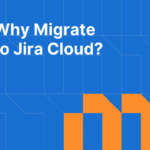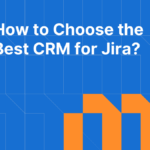We are excited to announce two major updates in Mria CRM for Jira: the Activities module and enhanced Jira integration. Both features are designed to help Jira teams manage customer relationships and project work in one seamless environment.
The new Activities module brings your day into focus by displaying Jira issues that are directly tied to CRM records, along with your CRM activities, Leads, and Deals – all in one screen. Instead of switching between tools or views, you can immediately see what requires your attention and act on it.
At the same time, enhanced Jira integration now makes it possible to link Leads, Deals, Contacts, and Companies to any Jira issue, ensuring customer context is always part of the work, from feature development to support tasks.
With these updates, Mria CRM continues to deliver on its vision: a fully native CRM for Jira teams, unifying work and customer data inside Atlassian’s ecosystem.

Activities Module: Centralized Sales and Work Management in Jira
The new Activities module in Mria CRM is designed as a single screen with four structured tables, providing a real command center for your day in Jira. Each table surfaces the details that matter most, with sorting and status fields to help you focus on the right priorities.
- Assigned to Me – Jira tasks that are directly connected to your CRM records. Each task is shown with Due Date, Status, and Priority, so you know exactly which issues tied to Leads or Deals require your attention first.
- My CRM Activities – All your customer-facing actions in one place. Every follow-up task and meeting you’ve created from Leads or Deals, displayed with Due Dates, Status, and record context. On one page, you can see what’s in progress, what’s due today, and what’s overdue, making sure nothing slips through the cracks.
- My Leads – A real-time view of your Leads with Created Date and Status. Easily track which prospects are new, which are ready to be converted, and which need follow-up to stay engaged.
- My Deals – A pipeline-focused view showing your Deals with Closing Date, Stage, and Deal Value. Quickly see which opportunities are progressing toward closure, which require immediate attention, and the potential revenue at stake.
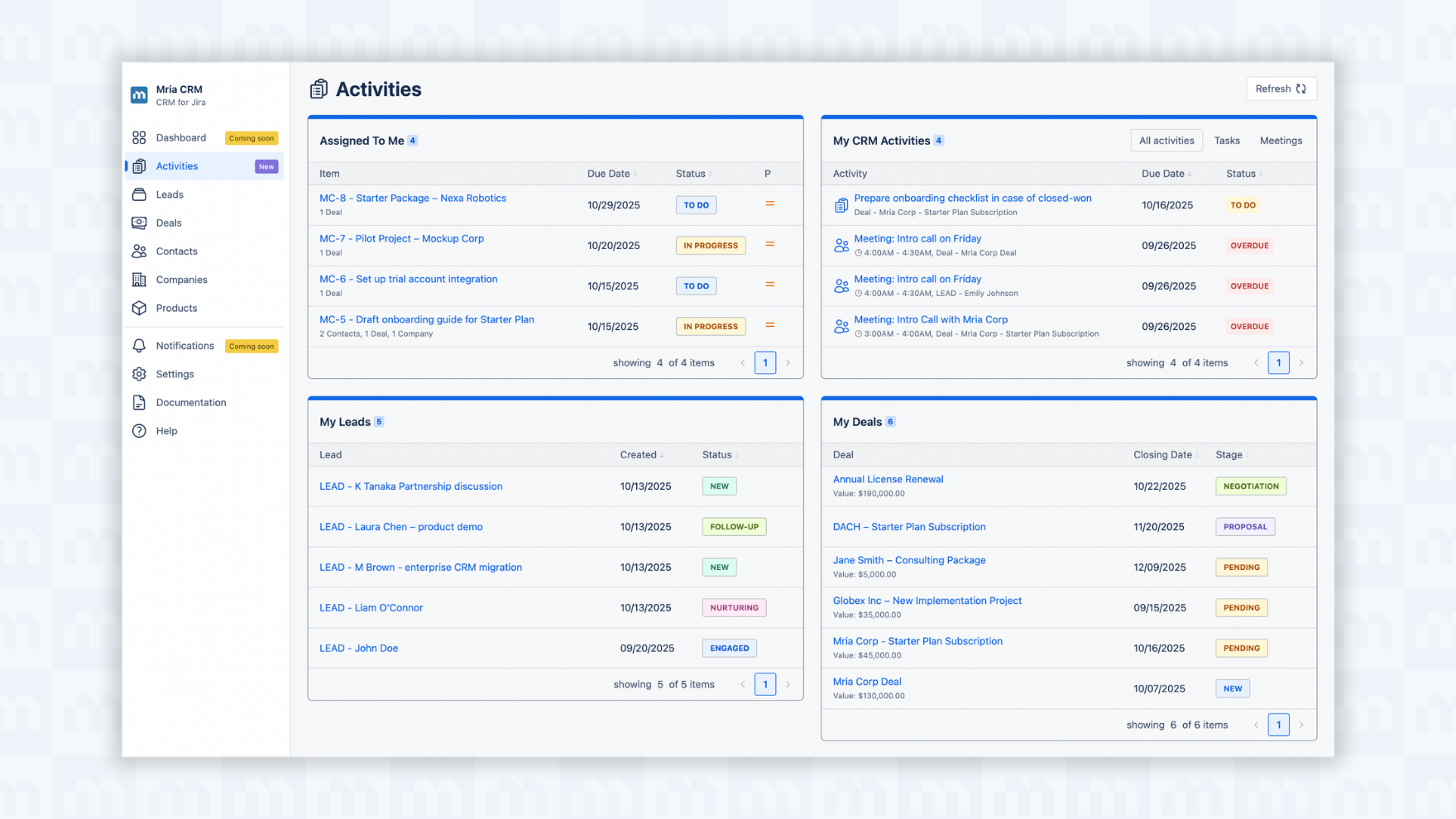
Together, these four tables give every user one screen that answers the daily question: What should I work on today? No more toggling between Jira boards and CRM dashboards – the Activities module brings customer, sales, and delivery priorities together in Jira.
Enhanced Jira Integration: Customer Context Where It Matters
Put CRM context where the work happens. From any Jira issue, the Mria CRM panel lets you search, select, and link the relevant CRM records, so assignees have the “who/why” without opening a separate CRM or copy-pasting details.
Link CRM Records Directly from Jira
- Company – choose the account relevant to this work.
- Contact – attach the person involved (e.g., requester, decision-maker).
- Lead – connect the prospect this work supports.
- Deal – link the opportunity this task impacts.
Each section includes its own search; click Link to attach the record directly from the Jira issue.
Get Key Customer Details at a Glance
Once linked, the issue displays compact, actionable context:
- Company: name + status (Active / Prospect / Inactive).
- Contact: name + email + status (Active / Prospect / Inactive).
- Lead: name + status + assignee (clear ownership, no guesswork).
- Deal: name + stage + value + assignee (impact and responsibility, visible).
Everything is one click away from the full CRM record for deeper context.
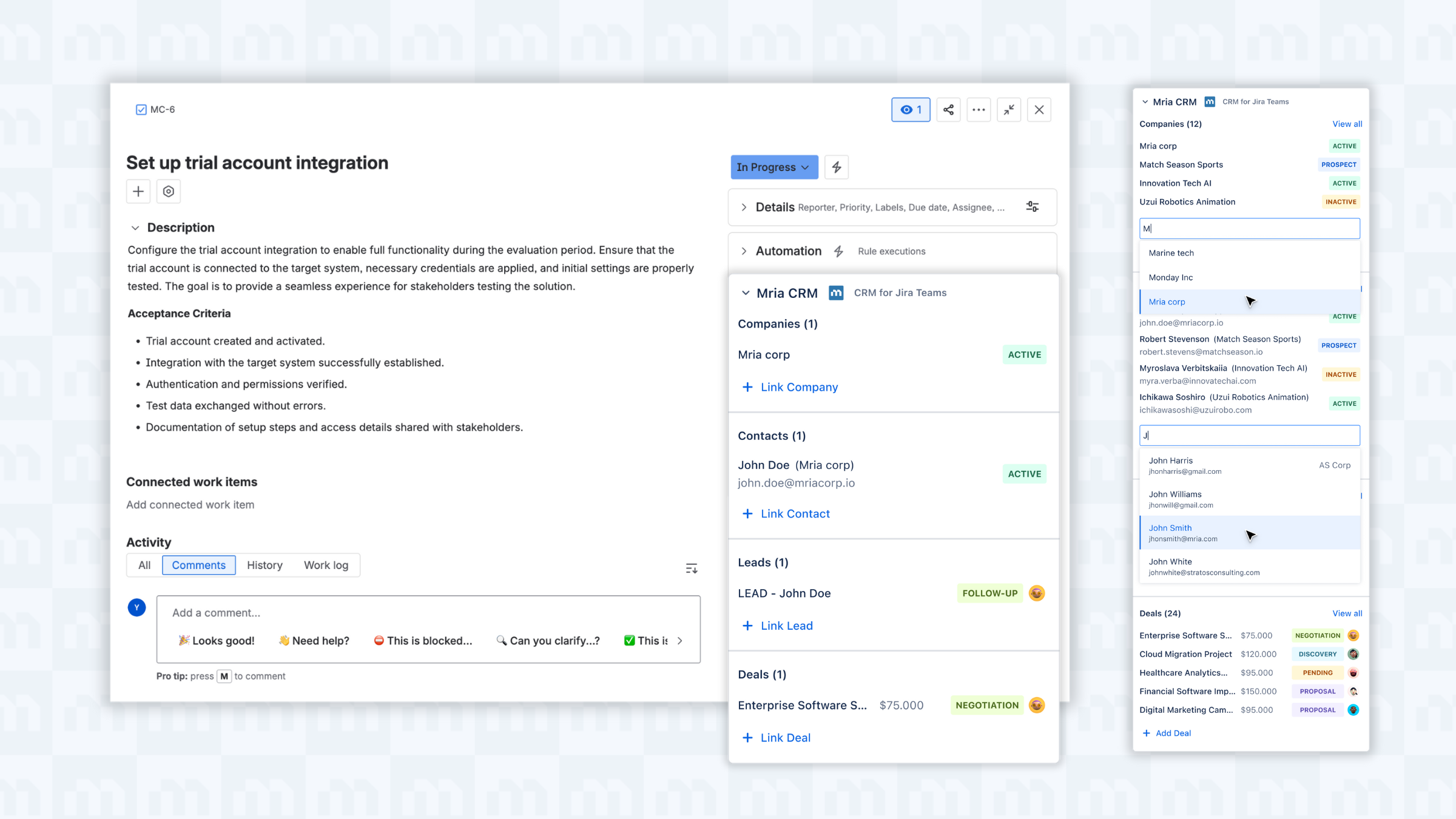
Turn Tasks into Customer-Aware Work
- No context switching: Assignees see the who and why directly on the task, no jumping between tools, no copy-paste.
- Immediate prioritization: Deal stage/value or Lead status makes urgency and impact obvious.
- Clear ownership: Everyone sees who owns the connected Lead or Deal, so there’s no confusion about responsibility or who to coordinate with.
- Cleaner handoffs: Sales links the right Company/Contact/Lead/Deal once; delivery has the context on the issue forever.
- Shared source of truth: Work stays in Jira; customer data stays authoritative in Mria CRM – the link keeps them in sync.
- Relevant people in view: Product team, customer success, or support agents instantly know who to notify without chasing sales for details.
- Account context: Linked Companies display current status and connect the issue to the broader customer relationship, helping teams prioritize active accounts over inactive ones.
Jira CRM Integration Use Cases
- Feature ticket tied to a Deal (Stage: Negotiation, Value: $75k) and Company (Active): developers instantly understand business impact.
- Bug linked to a Contact (email visible) and Lead (Assignee: Sasha): support knows who to notify and who owns the prospect.
- Internal task attached to Company + Deal: PMs keep stakeholders aligned without status-chasing.
Driving Alignment Across Teams
These updates reinforce Mria CRM’s role as the native CRM for Jira teams:
- A single system of work where customer, sales, and delivery data live together.
- Reduced reliance on external integrations or disconnected CRMs.
- Greater transparency across functions, ensuring revenue opportunities and customer relationships are managed alongside project execution.
What’s Next
We’re not stopping here. Our team is actively working on the next wave of features, including:
- Notification module to keep users updated on key changes.
- Leads import for faster onboarding and data migration.
- Mentions and collaboration enhancements to make cross-team work more efficient.
You can follow the progress and explore our roadmap here.
Final Thoughts
With these updates, Jira tasks stop being just “tickets.” They now carry the people, companies, and opportunities behind them. And instead of guessing what to do next, every user has a clear agenda that connects daily work to customer and revenue outcomes.
This is the value of a native CRM for Jira: one system where work, customers, and growth stay aligned.
Experience the new Activities module and Enhanced Jira Integration – try Mria CRM: CRM for Jira Teams today.