As Atlassian phases out Data Center and focuses on Cloud-first innovation, many teams are considering migration to Jira Cloud to gain scalability, automation, and new level security. The platform’s latest features deliver powerful new capabilities, while Atlassian offers step-by-step guidance on how to migrate to Jira Cloud with confidence. As a cloud-based solution, Jira Cloud offers flexibility, scalability, and security, making it an ideal choice for organisations of any size.
In this article, you’ll learn how Jira Cloud for work management helps teams boost productivity, automate tasks, and improve collaboration through smart features and integrations.
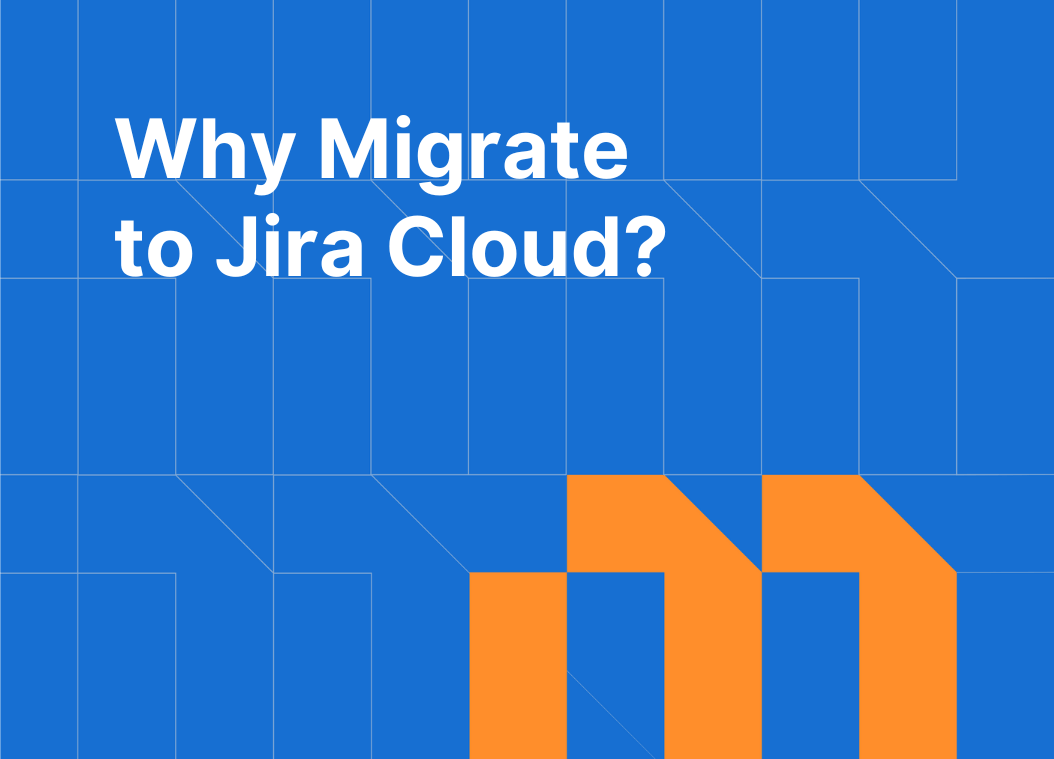
Table of Contents
Understanding Jira Cloud
What is Jira Cloud?
Jira is a web-based project management platform developed by Atlassian that enables teams to plan, track, and manage work across the entire project lifecycle. It’s built around issues, individual units of work such as tasks, bugs, or user stories, that can be customized, prioritised, and assigned. Jira supports Agile methodologies like Scrum and Kanban, offering boards for sprint planning, backlog management, and visual progress tracking. Its powerful workflow engine allows teams to design and automate processes, ensuring every task moves through defined stages from creation to completion.
Beyond software development, Jira is widely used for product management, IT service management, and quality assurance. It integrates with tools like Confluence, Bitbucket, and test management apps to provide full visibility into project performance. Teams can monitor delivery speed, track metrics such as defect age or resolution time, and generate detailed reports for decision-making. With its scalability, flexibility, and integration ecosystem, Jira serves as a central hub for improving collaboration, transparency, and delivery efficiency across organizations.
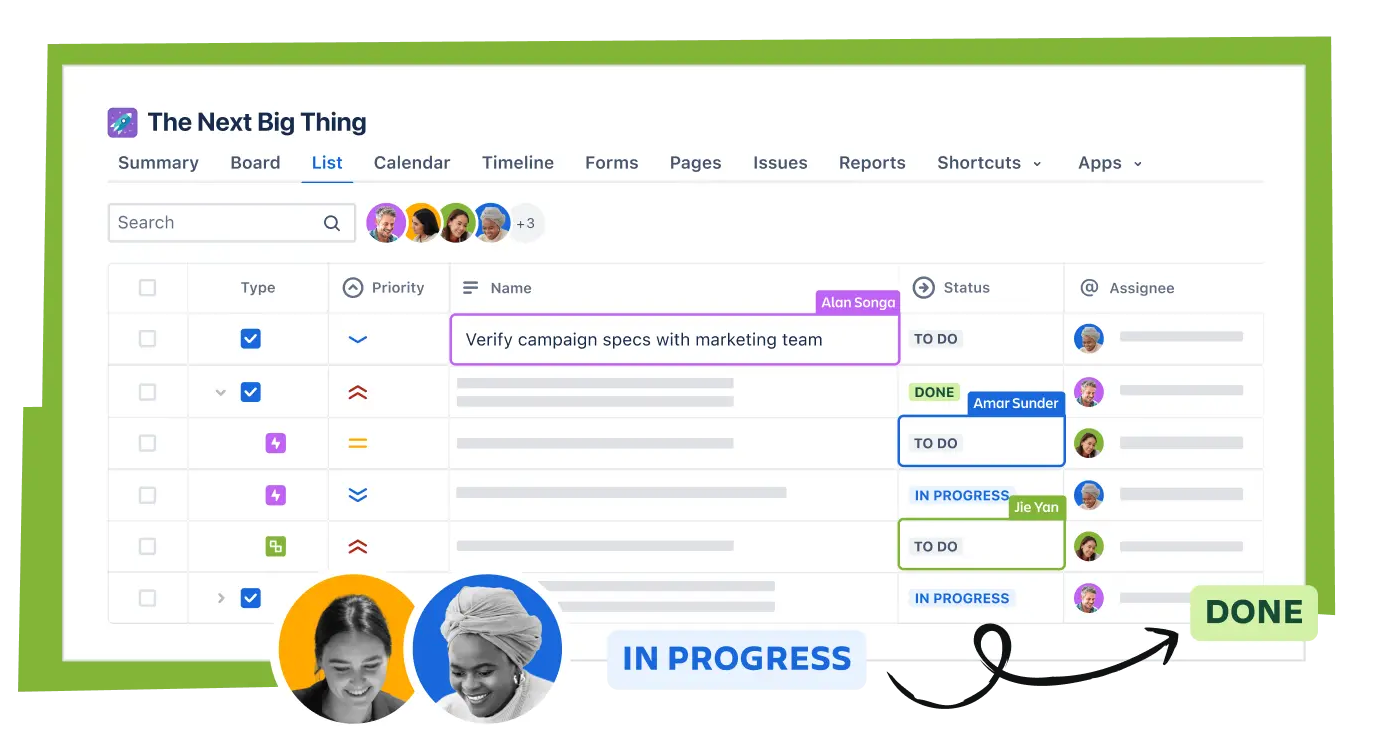
Key Jira Cloud Features
1. Smart global search
Jira Cloud’s global search bar helps users instantly find issues, projects, or other items across the workspace, making navigation faster and more intuitive.
2. Project issue browser
The issue browser gives teams a complete view of all issues within a project – helping track progress, apply filters, and manage tasks efficiently from one place.
3. Enhanced issue view
The redesigned issue view provides a clear snapshot of every task, including its status, priority, assignee, and comments. This structure keeps teams aligned and ensures transparency across workflows.
4. Built-in automation
Jira Cloud includes native automation tools that allow teams to simplify processes, reduce manual effort, and maintain consistent workflows across projects.
5. “Your work” dashboard
The personalized “Your work” area brings together all tasks, projects, and updates relevant to each user – offering a quick overview of priorities and progress.
6. Customizable notifications
Flexible notification settings allow users to choose exactly which updates they want to receive, keeping communication focused on what truly matters.
7. Inline editing
Inline editing across most Jira Cloud views allows users to make quick updates directly in place – improving productivity and reducing time spent on navigation.
8. Project boards
Jira Cloud includes powerful Kanban and Scrum boards that visualize work in real time, helping teams plan, track, and deliver projects more effectively.
9. Project timeline
The built-in timeline (roadmap) view gives teams a big-picture perspective on project schedules, dependencies, and milestones – perfect for tracking progress and managing capacity.
10. Deep integrations
Jira Cloud integrates seamlessly with Atlassian tools like Confluence, Bitbucket, and Trello, as well as with hundreds of third-party apps to extend functionality and support cross-team collaboration.
11. Built-in security and compliance
Security and compliance are integral to Jira Cloud. With enterprise-grade encryption, user management, and data protection standards, organizations can work confidently knowing their information is safe.
12. Flexible pricing options
Jira Cloud offers flexible subscription plans to suit teams of all sizes. While the move to Cloud may seem like an investment, it pays off through lower maintenance costs, automatic updates, and long-term scalability.
Jira Data Center vs Cloud: A Functional Comparison
Both app versions – for Jira Cloud and Jira Data Center – deliver the same design, functionality, and business value. However, there are two small distinctions between them: one feature and one integration.
In the Jira Cloud version, you can use the “Open issue in modal” feature, which isn’t available in the Data Center version due to technical constraints. The Cloud version also supports integration with the SLA Time Management app.
Before beginning your migration, make sure you understand the key differences between the Cloud and Data Center versions to prevent data loss or missing functionality. Here’s a detailed comparison of the two hosting options and how they differ in functionality and management:
User Administration
- Cloud: Centralized user management via Atlassian Admin Hub. Users and groups are managed across all Atlassian products from one place.
- Data Center: User management is handled locally or integrated with LDAP/Active Directory. Offers full control but requires more setup and maintenance.
Mobile Access
- Cloud: Includes a free, always-updated mobile app with seamless access to all projects.
- Data Center: Also supports the mobile app, but updates depend on the version installed and the internal configuration.
APIs and App Framework
- Cloud: Uses Atlassian’s modern Forge and Connect frameworks for building and integrating apps. APIs are limited to the permissions of the cloud platform.
- Data Center: Offers full REST API and database access, enabling deeper customization and self-hosted app development.
Backups and Data Recovery
- Cloud: Automated daily backups stored by Atlassian. Manual backups can be created as needed but database access is restricted.
- Data Center: Full control over backup schedules, storage, and recovery policies, but all setup and maintenance are on your side.
Database and System Access
- Cloud: No direct database or system file access; Atlassian manages infrastructure and updates.
- Data Center: Complete access to database and file system, enabling advanced customization and integrations.
Scalability and Performance
- Cloud: Scales automatically with Atlassian’s infrastructure, ideal for growing teams that prefer a managed solution.
- Data Center: Designed for enterprise-level scalability with multi-node clustering, load balancing, and disaster recovery options.
Updates and Maintenance
- Cloud: Updates are rolled out automatically by Atlassian with the latest features and security patches.
- Data Center: Updates are manual, giving full control over timing and testing but requiring internal administration.
Payment Model
- Cloud: Subscription-based (monthly or annual), including licenses, updates, hosting, and support.
- Data Center: Annual subscription model based on user tiers; includes support but hosting and infrastructure costs are separate.
Apps and Integrations
- Cloud: Thousands of apps are available, but features may differ due to cloud architecture and data security restrictions.
- Data Center: Supports more complex and customized apps; ideal for organizations needing deep integrations or legacy systems.
End of Support for Data Center Licenses
Atlassian has announced that support for Data Center products will officially end on March 28, 2029. This is part of Atlassian’s shift to cloud-first innovation, encouraging organizations to migrate to Jira Cloud, Confluence Cloud, and other Atlassian Cloud products for better scalability, automation, and security.
Understanding the timeline is crucial for planning your migration. Key milestones include:
- December 16, 2025 – New Data Center apps will no longer be accepted in the Atlassian Marketplace.
- March 30, 2026 – Sales of new Data Center subscriptions and apps for new customers will end.
- March 30, 2028 – Existing customers can no longer purchase license expansions or new Data Center apps.
- March 28, 2029 – All Data Center products and associated apps will move to read-only mode, meaning no new changes or administrative tasks will be possible.
For organizations still using the Data Center, this means read-only access after 2029 and limited technical support until that date. No new features or updates will be released, making migration to Atlassian Cloud essential for continued productivity and access to modern capabilities.
Atlassian’s Migration Programs
Atlassian offers specialised programs to support your migration:
- Ascend Program: Provides tools, best practices, and guidance for effective migration planning.
- FastShift Program: Accelerates migrations for teams with 1,000+ users, compressing timelines from 12-16 months to 2-6 months.
- Solution Design Acceleration: Offers dedicated support for aligning migrations with strategic business objectives.
A special case is Bitbucket Data Center, which will not be fully retired. Instead, Atlassian offers a Bitbucket Hybrid License, enabling organizations to use both Data Center and Cloud versions for maximum flexibility in source code management.
To prepare for migration, organizations should assess current usage, plan the migration timeline early, leverage Atlassian programs, and consider expert support. Partners like Softgile, an Atlassian Platinum Solution Partner, can help plan, execute, and optimize migrations to ensure a smooth transition to Jira Cloud. For complex migrations, Atlassian may provide extended maintenance post-2029 by exception for eligible customers.
Jira Cloud Migration Process
Before starting the migration, make sure you have valid licenses for both Jira Data Center and Jira Cloud. Some elements, like users, groups, or columns missing in the target instance, won’t be transferred.
Assess Your Current Environment
Start by auditing your existing Jira setup:
- Usage Analysis: Identify active users, projects, workflows, and apps.
- Customization Review: Document custom fields, integrations, and configurations.
- Instance Count: Check for multiple or redundant instances.
Use the Jira Cloud Migration Assistant to assess app compatibility and data migration needs.
Choose a Migration Method
- Lift and Shift: Migrate all data in a single downtime window, ideal for teams with fewer than 10,000 users.
- Phased Migration: Gradually transition data or apps, suitable for complex setups or large organizations.
- Live Migration: Move data from Jira Data Center to Cloud or from other ITSM systems to Jira while keeping relationships, hierarchies and workflows intact.
For teams with over 1,000 users, consider engaging a Solution Partner for expert support.
Try Atlassian’s Migration Programs
Atlassian offers special programs to support your migration:
- Ascend Program: Provides tools, guidance, and best practices for planning.
- FastShift Program: Accelerates migrations for teams with 1,000+ users, reducing timelines to 2–6 months.
- Solution Design Acceleration: Offers dedicated support for aligning migrations with business goals.
Test and Validate
Run a test migration to identify potential issues:
- Backup Data: Protect self-managed and cloud data before testing.
- Use a Sandbox: Test in a cloud trial or premium environment.
- Conduct User Acceptance Testing (UAT): Verify that critical workflows function as expected.
Run Jira Cloud Migration
Use the Jira Cloud Migration Assistant to move projects, users, and workflows. Verify data integrity and app functionality post-migration. Softgile, an Atlassian Platinum Solution Partner specializing in cloud migrations, provides expert support to streamline the process, minimize downtime, and ensure data integrity.
Post-Migration Steps
- Update Links: Fix any URLs pointing to self-managed instances.
- Train Users: Share quick-start guides and offer support channels like office hours.
- Decommission Data Center: Back up data for audits and let maintenance expire if no longer needed.
Extend Jira Cloud with Top Jira Cloud Apps from the Atlassian Marketplace
Beyond the native Jira features, one of the biggest advantages of migrating is access to the Atlassian Marketplace. With more than 5,000 apps available, the Marketplace lets you extend Jira Cloud with specialized functionality, from advanced reporting to enterprise-grade integrations.
Unlike in the Data Center, many of the most innovative apps are Cloud-first or Cloud-only, meaning you’ll gain access to features that aren’t available elsewhere. These apps are deeply integrated with Atlassian Cloud’s APIs and Forge platform, ensuring they’re future-proof, secure, and scalable.
Here are some categories where top Jira Cloud apps make a difference:
Customer Relationship Management (Forge-native)
Mria CRM for Jira brings leads, deals, contacts, and activities directly into Jira, no external CRM or fragile connectors. Sales, support, and delivery stay aligned in one Cloud system.
Business Intelligence & Analytics Pipelines
Power BI Connector for Jira, Tableau Connector for Jira turn Jira Cloud into a clean data source for enterprise analytics, with scheduled refresh and governed models.
Team-Ready Reporting & Dashboards
Custom Charts for Jira and Confluence lets non-admins build clear, shareable charts and reports in minutes — a fast path to insights without custom code.
Project & Portfolio Management at Scale
BigPicture provides roadmaps, Gantt, dependencies, and portfolio views designed for distributed Cloud teams.
Time & Capacity Management
Tempo Timesheets & Planner streamline time tracking, utilization, and capacity planning across projects in Jira Cloud.
By combining Atlassian Cloud with Cloud-first apps, you assemble a tailored toolset that evolves with your business — without the maintenance burden of self-managed customizations.
AI in Atlassian Cloud: Meet Rovo
Another reason to migrate to Atlassian Cloud is access to Rovo, Atlassian’s new AI assistant. Rovo is built directly into Jira and Confluence Cloud, helping teams work smarter by:
- Searching and surfacing knowledge across Jira, Confluence, and connected tools.
- Automating repetitive tasks to reduce manual effort.
- Providing context-aware recommendations to accelerate decision-making.
Unlike Data Center, Rovo is Cloud-only and represents Atlassian’s long-term vision for AI-powered teamwork. With Marketplace partners already extending Rovo’s capabilities, organizations can combine Atlassian’s AI foundation with specialized apps to create even more powerful workflows.
Migrating to Atlassian Cloud ensures your teams are ready not only for today’s productivity needs but also for the AI-driven future of collaboration.
Conclusion
Migrating to Jira Cloud is a strategic decision that positions your organization for enhanced scalability, automation, and security, especially as Atlassian phases out Data Center support by March 28, 2029. With its robust features, seamless integrations, and flexible pricing, Jira Cloud empowers teams to streamline workflows, boost productivity, and foster collaboration across software development, IT service management, and business projects.










